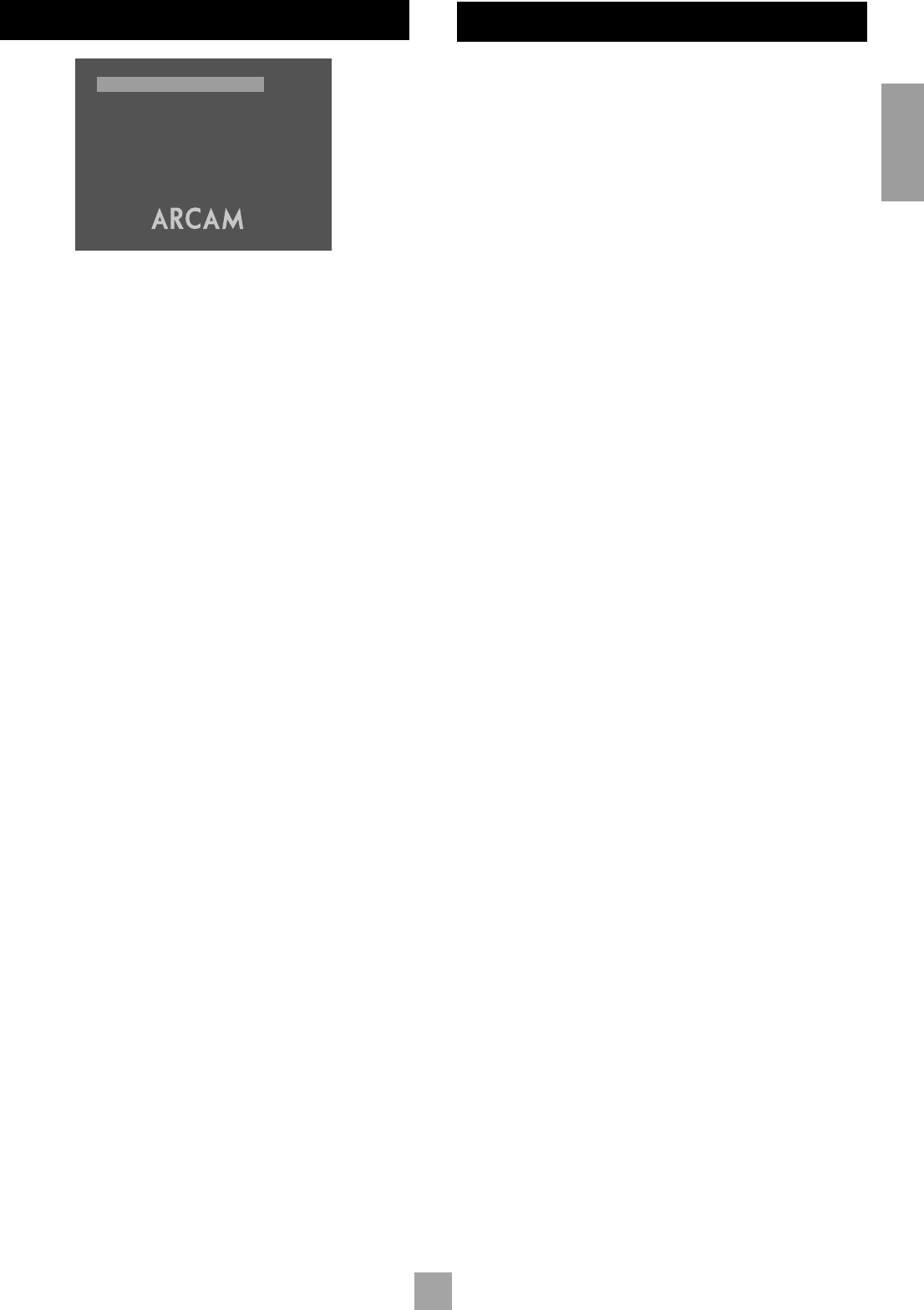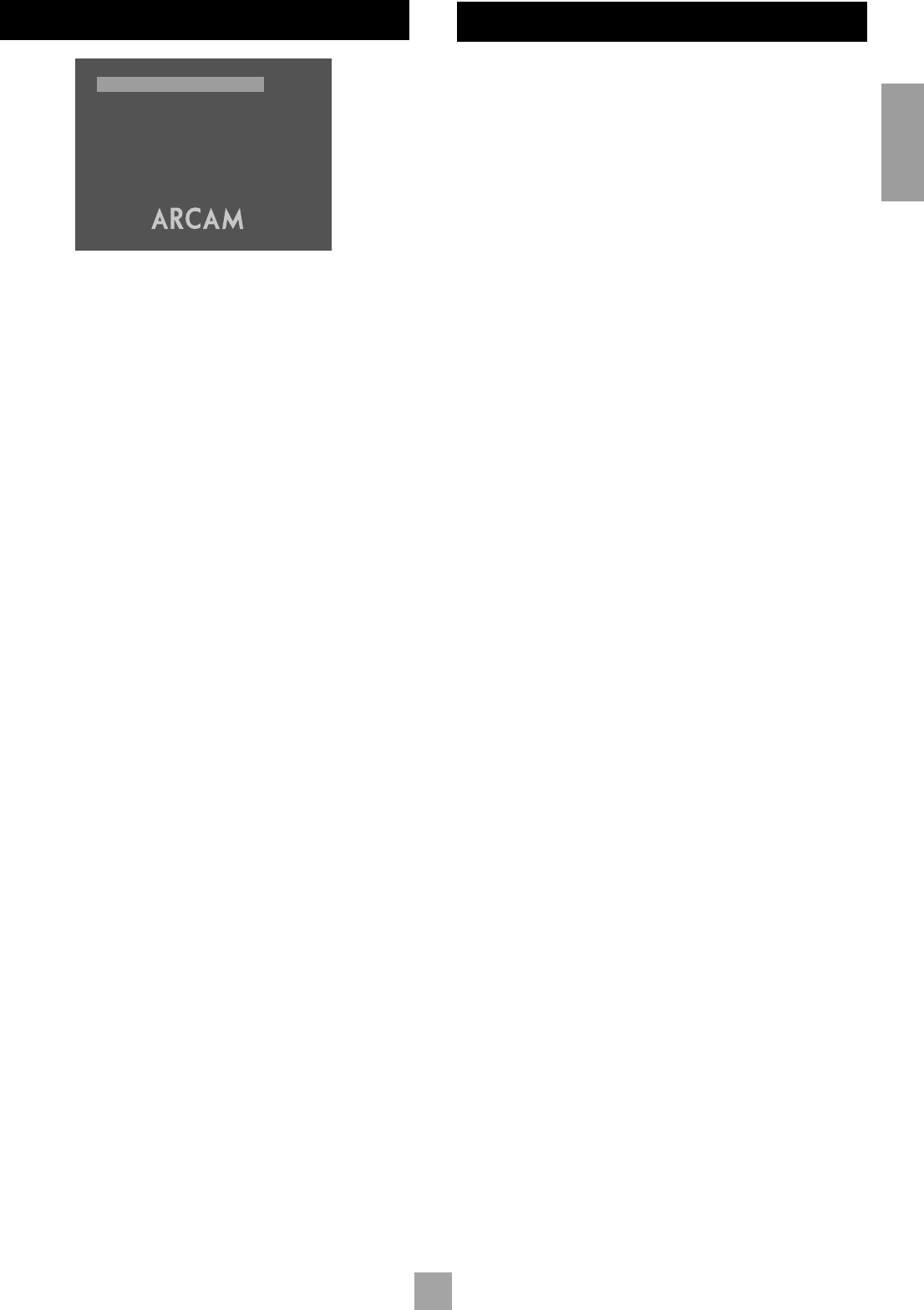
9
English
AUDIO SETUP
Audio Setup
3/3
Dig out: Stereo PCM
OSD Lang: English
Audio delay: Normal
DIG OUT (DIGITAL OUTPUT)
This needs to be set correctly if you are using an external audio
decoder, receiver or D-A converter.
Bitstream – The DVD player outputs several different types of audio
signal. The ‘Bitstream’ setting supports the following audio standards:
■ 2 channel PCM (on CDs or DVDs)
■ Dolby Digital
■ MPEG multi channel
■ DTS multi channel.
Use the Bitstream setting if you have an external decoder that
supports Dolby Digital.
Stereo PCM – All audio material played is down-mixed to stereo
and output as stereo PCM. Use this setting if you have an external D-A
converter that only supports 2-channel PCM. Note that DTS audio
tracks cannot be converted to PCM.
OSD LANG (LANGUAGE)
Sets the language for the on-screen display. The options are English,
French, Spanish or German.
AUDIO DELAY
Because progressive scan video processing takes several pictures
(frames) to produce a higher quality video output, the audio signal
needs to be delayed so that video and audio remain synchronised.
The audio delay needs to be set according to whether you are using
standard outputs, or the progressive output from your DV27.
Normal Choose this setting if you are using one of the
standard video outputs.
Progressive Choose this setting to watch video via the progressive
video output of the DV27.
COMPLETING THE SETUP
Complete the setup procedure by pressing SETUP on the remote
control. This saves all the data and closes the setup menu. You can press
SETUP at any time while in a menu to quit from it.
To return to the setup menu at any time, ensure that there is no disc
playing and press the
SETUP button.