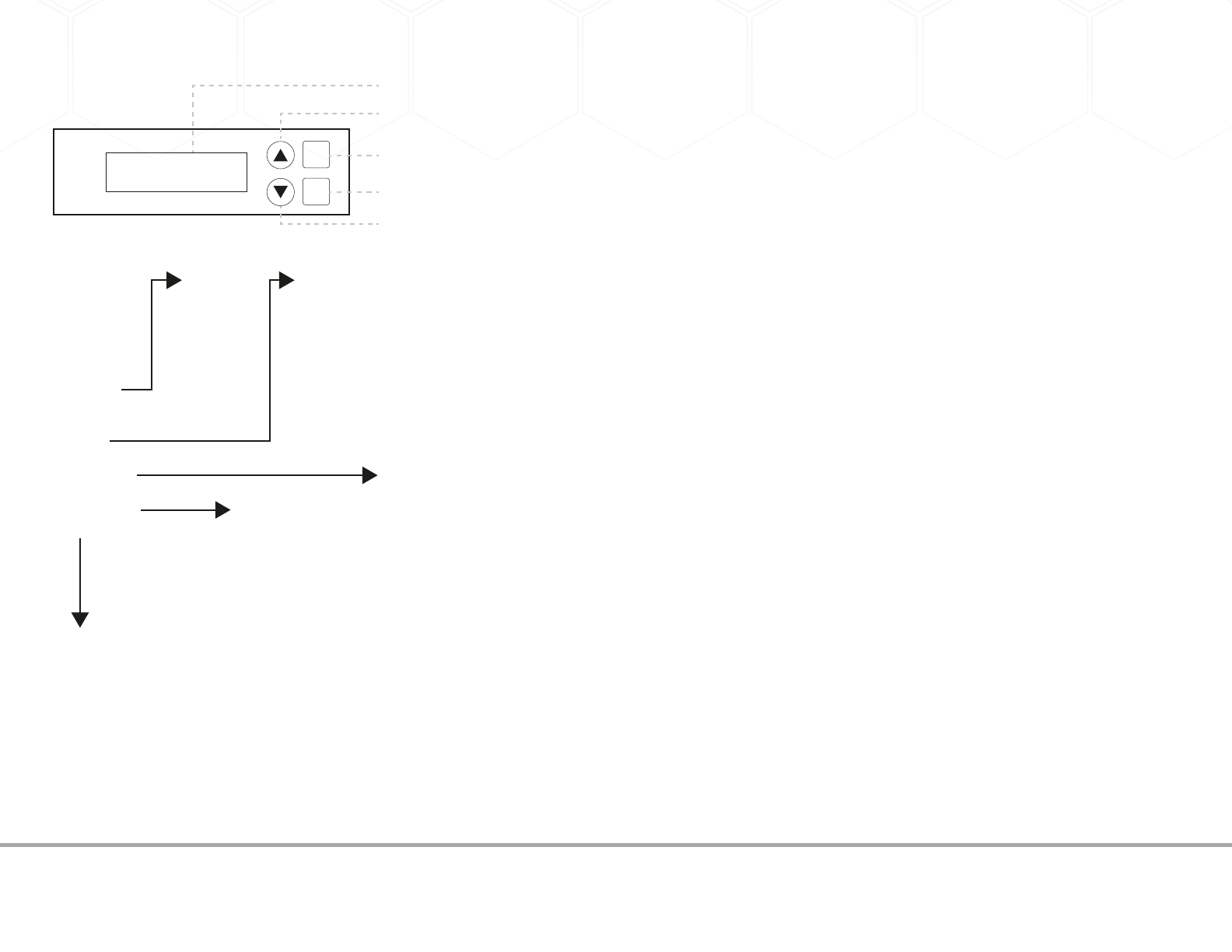
3 8
Technical Support:
Hours: 8:30 am - 6:00 pm PST
Phone: 408-453-6212
Email: http://www.addonics.com/support/query/
Panel Functions
ENT
ESC
Duplicator Panel
LCD
Scroll Up
Scroll Down
Executes Function
Cancels Function
The Duplicator has 6 functions to choose from:
1. Copy
2. Test
3. Test & Copy
4. Verify
5. Compare
6. Prescan
7. Disc Info
8. Select Source
9. Image
10. Edit Track
11. Lightscribe
12. Setup
7.1 Source
7.2 Target
9.1 Load
9.2 Delete Image
9.3 Image Info
9.4 Compare Image
9.5 Select Image
9.6 Image Src Drvie
9.7 ImageFormat Info
9.8 Edit
9.9 Format HDD
9.10 LoadImage Method
10.1 CD to CD Edit
10.2 CD to HDD Edit
10.3 Close Session
11.1 Print
11.2 Load LSI to HDD
11.3 Select LSI File
11.4 Delete LSI File
11.5 Load LSI Drive
11.6 Coypright Info
12.1 Language
12.2 Burn Speed
12.3 Read Speed
12.4 Auto Start Drive
12.5 Startup Menu
12.6 Auto Verify
12.7 Auto Compare
12.8 Auto Prescan
12.9 Eject Disc
12.10 Burn On The Fly
12.11 Burn Mode
12.12 Display Time
12.13 Button Sound
12.14 Device Info
12.15 System Info
12.16 Quick Erase
12.17 Full Erase
12.18 Auto Close Tray
12.19 Quick Compare
12.20 Link Mode Select
12.21 Re-Scan
12.22 Tray-In/Out
12.23 BootTime Delay
12.24 Start Tray Eject
12.25 Disc Redetect
12.26 Show Burn Speed
To select any function from #1 to # 13 as the first item appears on the screen whenever system is
turned on.
12.6 Auto Verify
To set if auto verify target disc's readability after copy function. The default is Off. Press ▼ to select On.
12.7 Auto Compare
To set if auto do comparison after copy function to check if source and target disc are identical.
The default is Off. Press ▼ to select On.
12.8 Auto Prescan
To set if auto scan source disc before copy function. The default is Off. Press ▼ to select On.
12.9 Eject Disc
There are 3 kinds of tray behavior when copy process is completed.
Eject Good Only: Only good disc will be ejected after burning.
Eject All Disc : All discs will be ejected after burning.
Do Not Eject : All discs stay in after burning.
The default is Eject Good Only.
12.10 Burn On The Fly
Burn On The Fly means data will be copied directly from the source disc to the target disc. When
the setting is Off, the data will be loaded into temporary partition of HDD first, then copy from HDD
to disc. The default is On. Press ▼ to select Off.
12.11 Burn Mode
There are two modes: DAO (Disc At Once) and TAO (Track At Once). The default is DAO. Press ▼ to
select TAO.
12.12 Display Time
To set if display a timer while copying. The default is On. Press ▼ to select Off.
12.13 Button Sound
To enable or disable beep sound while press a key.
12.14 Device Info
To show the writer information.
12.15 System Info
To show system Information.
12.16 Quick Erase
To erase data on the DVD rewriteable discs quickly.
12.17 Full Erase
To erase data on the DVD rewriteable discs completely. Compared with Quick Erase, Full Erase
takes longer time to do the job.
12.18 Auto Close Tray
All tray will be closed in selected time and if disc is ready, system will auto start copy, test or both
functions, depends on which function is stay on the LCD screen.
The default is Off, press ▼ to select 1 Byte, 1 KB, 10 KB, 100KB, 1 MB, 10MB, 100MB etc.








