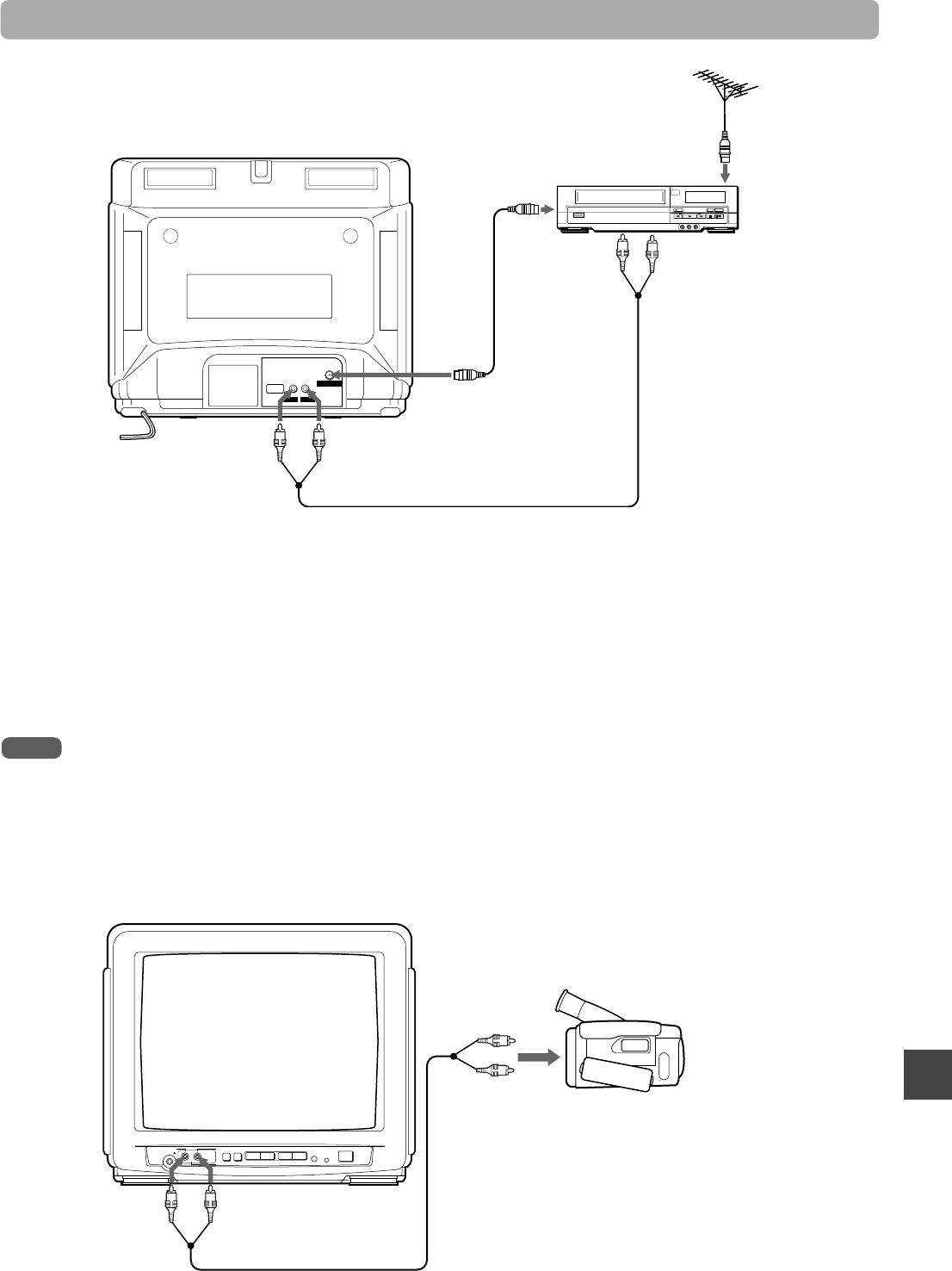
ENGLISH
POWER
PHONES
TV/VIDEO
VOLUME CHANNEL
STANDBY
VIDEO AUDIO
VIDEO 2 IN
ANTENNA
VIDEOAUDIO
VIDEO 1
INPUT
Connecting a VCR or other equipment
2
Remove the antenna cable from the TV and connect it to the antenna input connector on the VCR.
Connect the optional antenna cable to the antenna output connector on the VCR and to the ANTENNA
connector on the TV.
You can connect the TV and the VCR with the optional audio/video cable.
Note
Note
For details on how to connect the VCR to the TV, consult the individual owner’s manual for the VCR.
To connect a video camera or a game machine
It is convenient to use VIDEO 2 IN AUDIO/VIDEO jacks on the front.
1
6
To antenna input
connector
1
75-ohm coaxial
cable
(not supplied)
2
To antenna output
connector
To audio/ video
output jacks
Audio/ video
cable
(not supplied)
To VIDEO 2 IN
VIDEO
To VIDEO 2 IN AUDIO
To audio/ video
output jacks
Video camera (Player)
To VIDEO 1 INPUT
VIDEO
To VIDEO 1
INPUT AUDIO
Audio/ Video cable
(not supplied)


















