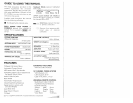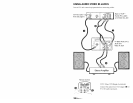Remote Control Keys
/ -------------
—
, --------------
@Number Keys
Two keys
must be pressed to select
a channel.
For cable channels 100
–0
throu~h 125, press and hold the 1
key until 1–– appears. Then press
the other two numbers.
@Recall Key
Select a channel; then select another
–-+
channel using the Number keys.
Press Recall to switch between the
–@
channels.
@Menu Key
Use this key with the ~/w and
~/@ keys to adjust features of the
on-screen
menu system (see
–@
pages 10-11).
@lMute Key
Press once to turn off the volume.
Press again to restore.
NOTE: When using the audio out
jacks this key will not mute the
sound.
@VCR Keys
These keys control Fast Forward
(
➤F), Rewind (<<), Play, Record
(REC), Stop and Pause functions of
your VCR.
@Reset Key
Press this key twice to restore
factory settings. The TV will
automatically start Channel Search
and clear all customized settings.
@ Sleep Key
Use thk key with the “O”key to set
@Mode Keys
Use these keys to program the
the Sleep T~mer (see page 13).
remote and to”select the ‘operating
mode (l”V/VCR, or CABLE).
@) Caption Key (See page
13.)
@Video Mode Key
@ Display Key
Press to select program source: TV
Press once to display the Channel
or VIDEO (A/V input jacks). In
number. Press twice to display the
VCR mode, functions as TV/VCR channel number
continuous 1y.
key on VCRs remote.
Press again to remove the display.
%%~’”$$%%., ,..
-$%!S$3*% ~~$@&*,~,