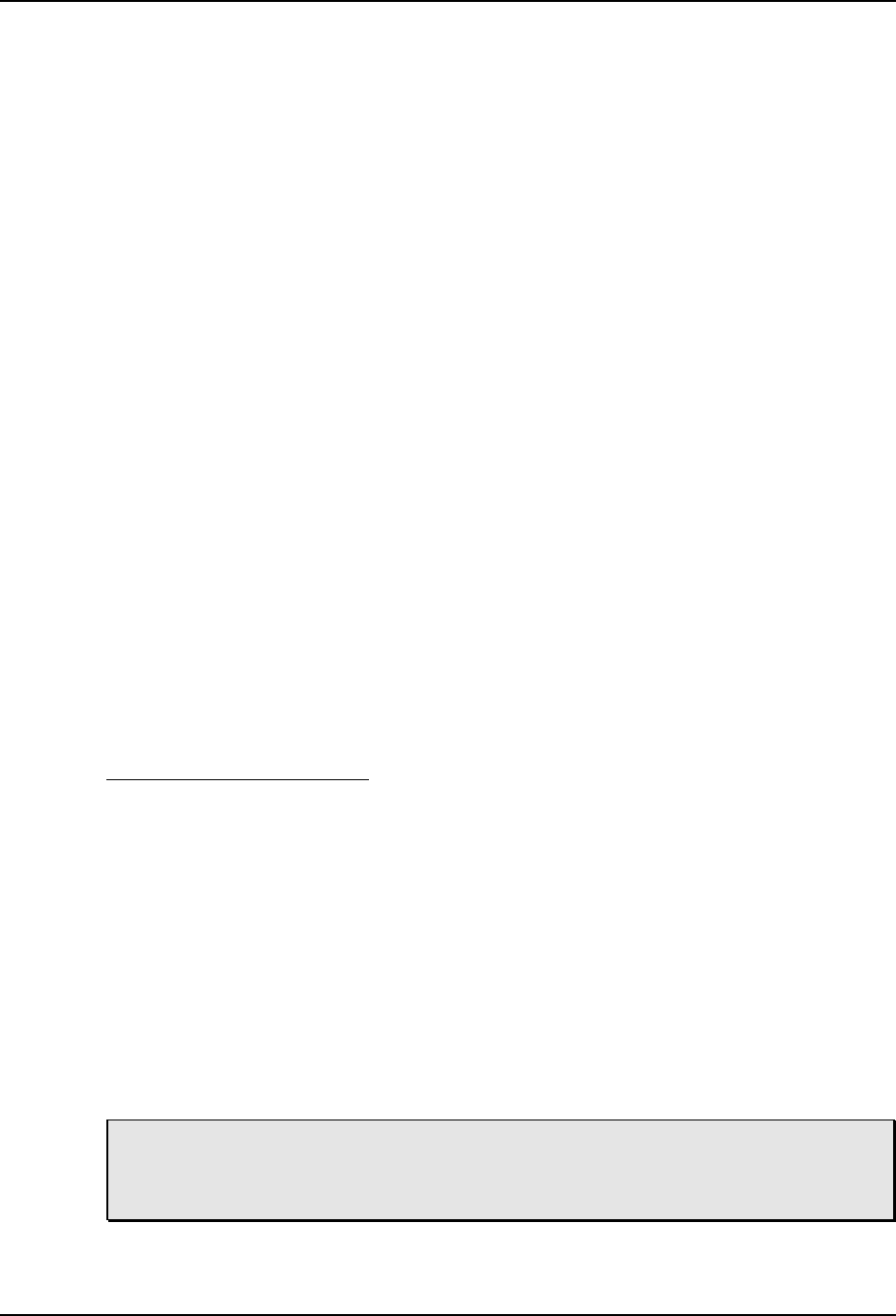
RMD, Appendix R
R-6 RMD MANUAL 1.00
RMD OPERATION
POWER-UP
The RMD does not have to be powered up in any order with respect to the M20(s) or the
CADI for it to work properly. The power switch is located on the left side of the RMD’s
back panel.
When the RMD is powered up, the track number indicators at the bottom of each meter
will light with the appropriate track number (tracks 1-32). If M20s are connected, the
Record and Input Enable status of each M20 will be reflected in the RMD’s display at
power-up. In an M20 system that has a CADI connected, the RMD does not have to be on
in order for communications to occur between the Master M20 and the CADI. The meter
ballistics of the master M20 are reflected in the display of the RMD on power-up.
PEAK METERS
Levels for 32 M20 tracks are displayed using a 22-segment meter for each track. There are
no scale markings on the RMD’s display, but the range is from -72dBFS to 0dB (identical to
the M20’s front panel meters).
For information about setting the meter display parameters, refer to the M20 manual
Chapter 7.
STATUS LEDS
The RMD can have up to 4 M20s connected, and each M20 has its own "A" indicator
(yellow LED) and "B" indicator (red LED) located in the center section between the meter
groups. Each A and B indicator set is labeled 1, 2, 3, and 4, and corresponds to the
MACHINE 1, 2, 3, and 4 connections on the back panel of the RMD.
“A” Indicators (Yellow LEDs)
The A indicator will light every time an interpolation error is detected on the designated
M20. This is the same as the red "ERROR" indicator lighting on the M20display between
the two counters. This indicates that there is a problem reading from the tape and the
digital audio error correction system was not able to correct it, and performed an
interpolation.
Minor occasional flashes of the A indicator are normal. However, constant flashing means:
• The heads are dirty and must be cleaned, or
• The tape has dropouts and should be backed up onto a new tape as soon as possible.
For a more accurate diagnosis, check the error rate counter in the display of the M20 whose
indicator is flashing with a known “benchmark” tape (see section 4.11 of the M20 manual).
See Section 13.20 of the M20 Manual for more information about the error rate counter,
and contact your Alesis dealer for information about tape care, head maintenance
and cleaning.











