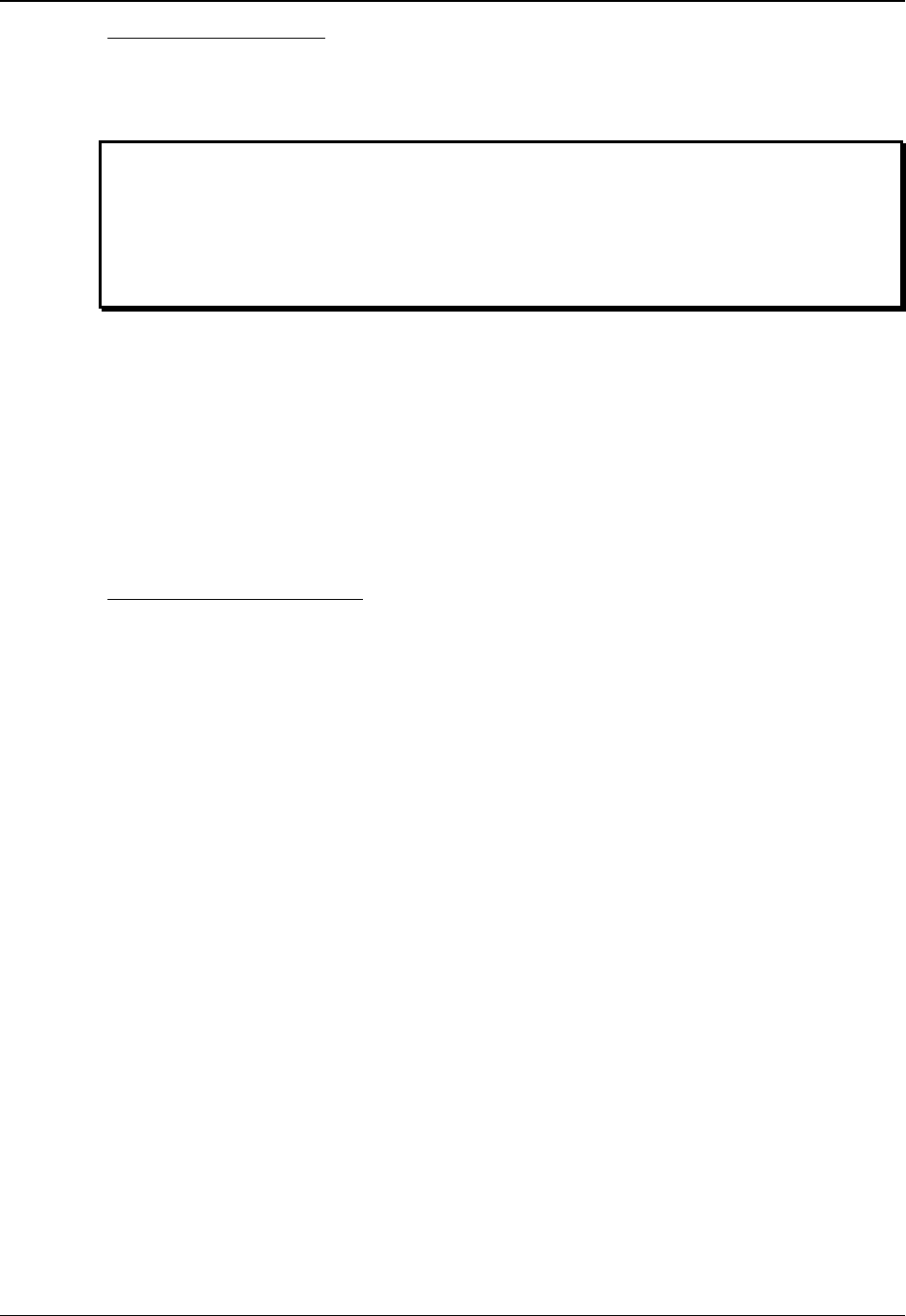
Appendix R, RMD
RMD MANUAL 1.00 R-7
“B” Indicator (Red LED)
When a transport or system error occurs, the B indicator for the erring machine will flash
until reset by pressing the Peak Clear button on either the CADI or the front panel of the
offending M20.
If a “B” indicator lights, immediately look at the display of the M20 itself for an
error message. Write down the error code and refer to Alesis Product
Support for more information. Some less serious M20 system error
messages are displayed momentarily. If a red LED is flashing on the
RMD and there is no error message displayed on the corresponding M20,
make a note and monitor that machine’s performance more carefully.
Transport or system errors are NOT the same as digital audio errors. However, if the “B”
indicator is accompanied by “A” errors, it is likely that the tape or head is having difficulty
reading the time markers necessary for proper operation and that a head cleaning or tape
backup is necessary.
Other errors include when the selected system clock is running too fast or too slow, or if the
M20 has detected problems in the tape drive. If the system error is serious enough, the
M20 will attempt to eject the tape. Do not reinsert the tape until the cause of the error has
been determined.
Turning Off Error Indicators
Since occasional errors, especially of the “A” indicators, are nothing to worry about, some
engineers prefer not to have this displayed. If desired, you may turn off display of errors
on the RMD’s indicators. Go to Utility page 15 (version 1.10 software) and use the
YES/NO keys to turn this feature on and off. However, if the M20s are located in a machine
room, we recommend that you periodically check the machines for proper operation.











