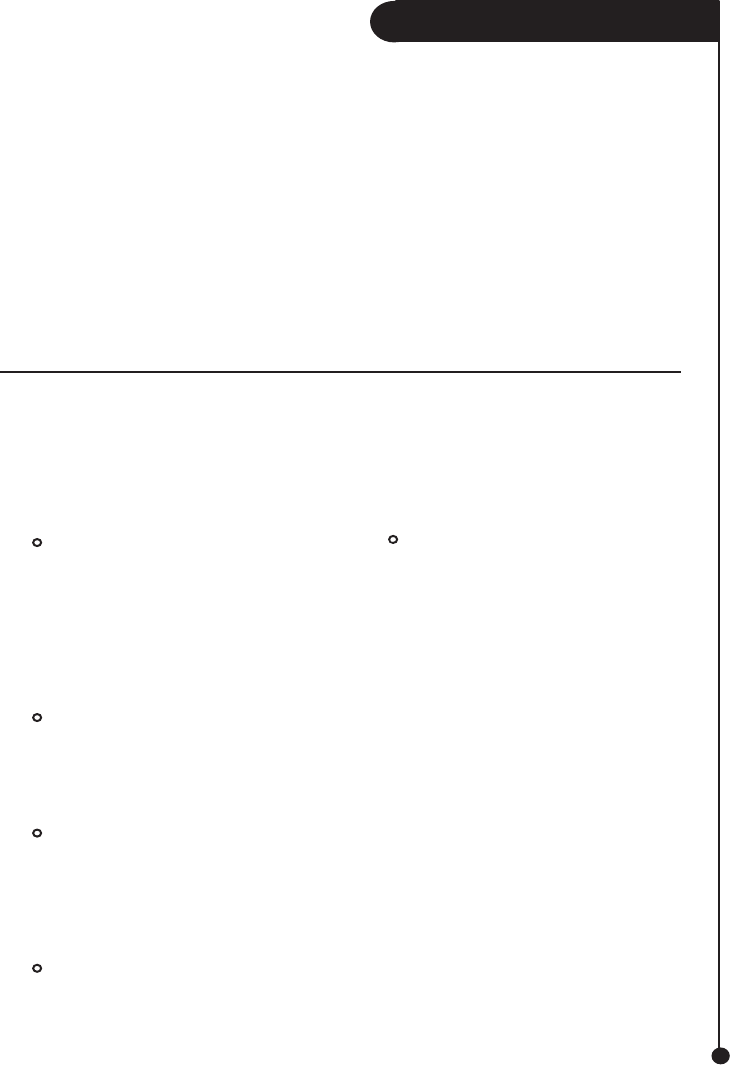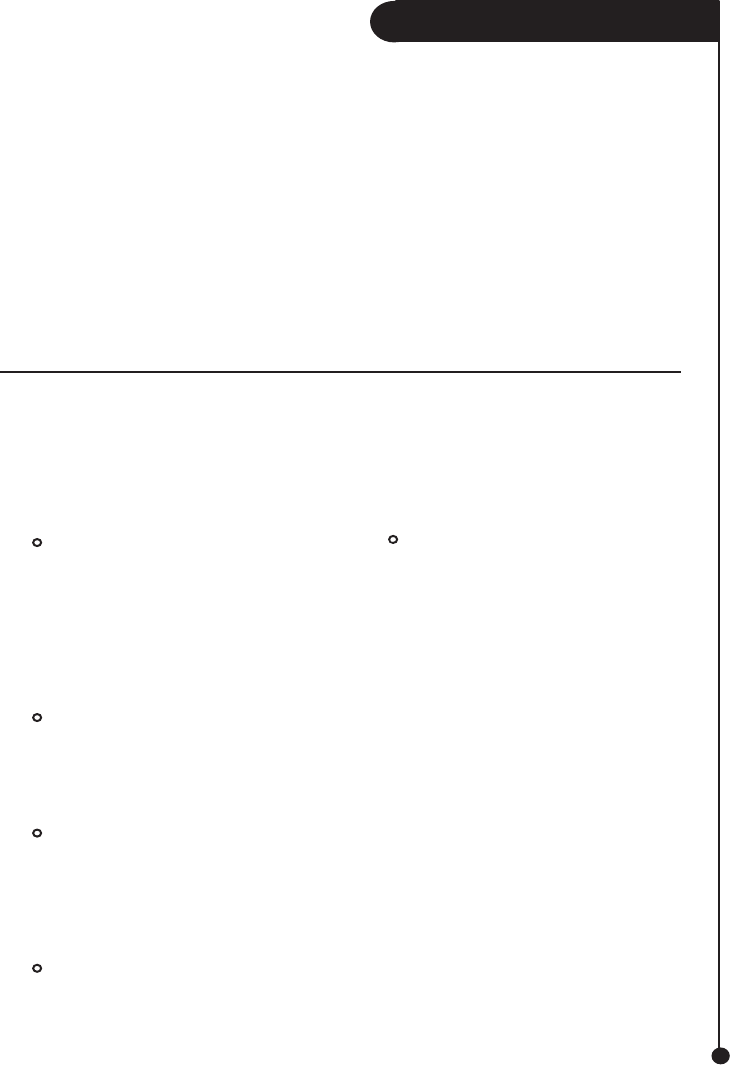
A M A C O M E Z D V D + R W
13
System Requirements - Mac
Operating Systems:
Mac OS 9.1 or Higher
Minimum Computer System Requirements:
Apple iBook™, iMac™ or Power Macintosh™
Disk Space/Drive:
350 MB for application, 1GB working space (6GB
recommended).
4x or Higher CDROM Drive (for driver/software
installation)
Graphics Card:
SVGA Video Card with at least 4MB Video RAM
Minimum display resolution of 1024x768 at 16 bit color
Graphics Card:
Minimum display resolution of 1024x768 at 16
bit color.
Interfaces:
SBP2 Compliant IEEE1394 FireWire Controller
OR
USB 2.0 Compliant USB Controller
USB 2.0 Guidelines
Do’s:
· You can connect and disconnect your
USB cable while your computer is on
if you are using a Mac® or running
Windows® 98, 98SE, ME, 2000 or
XP. (To prevent any data loss, stop the
EZDVD+RW before disconnecting the
interface cable from the computer or
EZDVD+RW).
NOTE: PC users must stop the USB
cable by using the icon in the system
tray. Mac® users should select the
EZDVD+RW and drag the disk onto the
wastebasket icon.
· You can optimise your USB EZDVD+RW
drives performance by disconnecting
other USB devices when using your
USB EZDVD+RW. The performance of
all USB devices decreases as additional
USB devices are connected.
· You can ensure maximum performance
by connecting your EZDVD+RW
USB cable directly to one of the USB
connections on your computer instead of
to a USB hub or keyboard.
· You can avoid some system
lockups by waiting at least 30
seconds after connecting or
disconnecting any USB device.
(This allows the system to re-
enumerate the USB bus). Do not
connect, disconnect or use any
other USB device during this time.
Follow these guidelines to ensure optimal and reliable performance of your EZDVD+RW Drive.
Guidelines