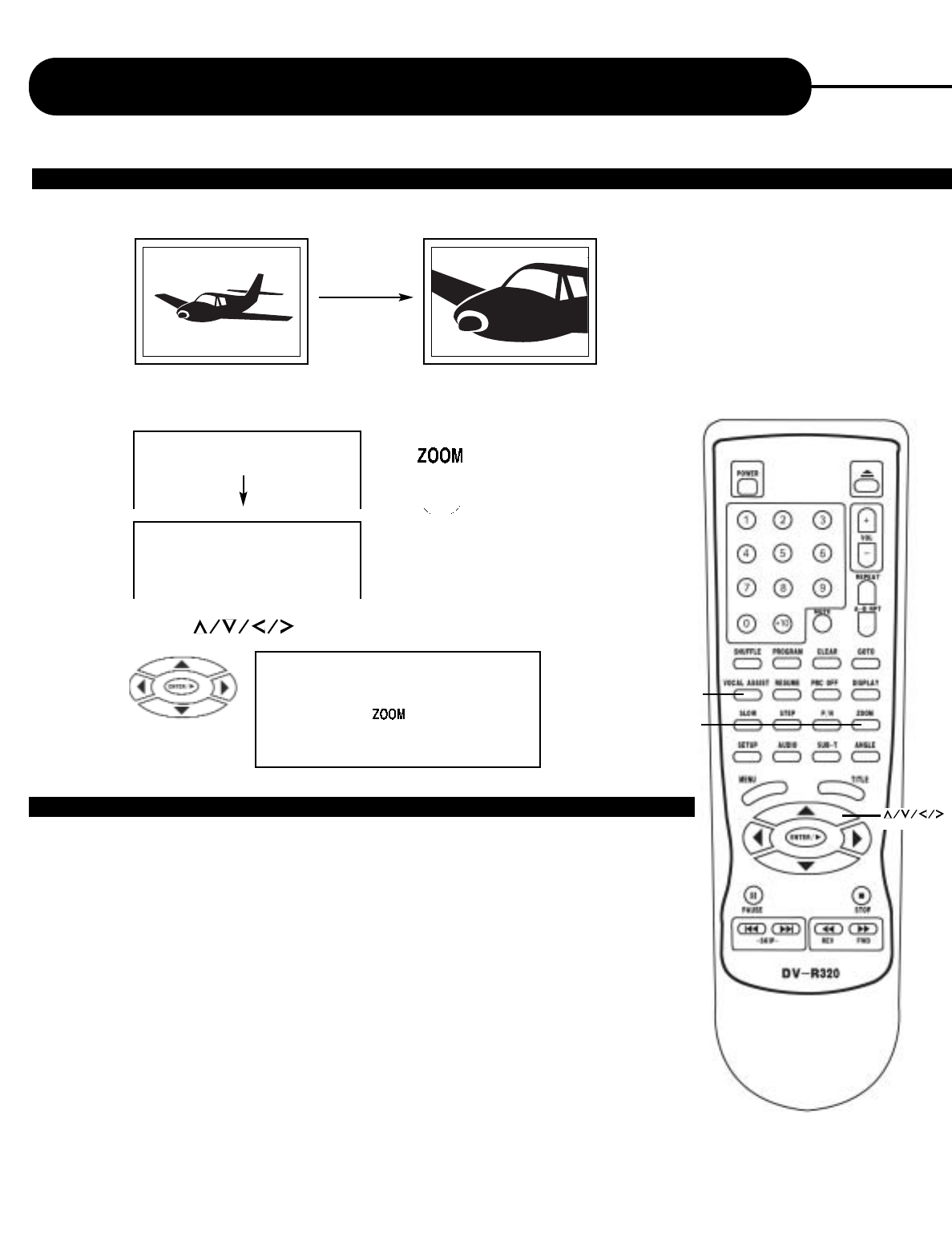
24
APEX DIGITAL AD - 1000
ZOOMING A PICTURE
This DVD video player allows you to zoom into a picture as well as shift the zoom point.
Press ZOOM during normal playback or slow - motion.
The DVD video player magnifies in the center of the picture.
If you press during zoom playback, the zoom point shifts.
ZOOM X 2
ZOOM X 4
TO RESUME NORMAL PLAYBACK.
Press ZOOM during zoom playback.
ZOOM
VOCAL ASSIST
VOCAL ASSIST
Vocal cancel:
Eliminates the vocal sound from the music recorded in a
VIDEO CD.
Vocal change:
When you sing through the microphone, the vocal part recorded
in Sound-multiplex is eliminated and your voice will be heard.
The vocal cancel function may not work on some discs.
The vocal change function works with a disc recorded in sound-multiplex.
Zooming a Picture/ Vocal Assist On VCD


















