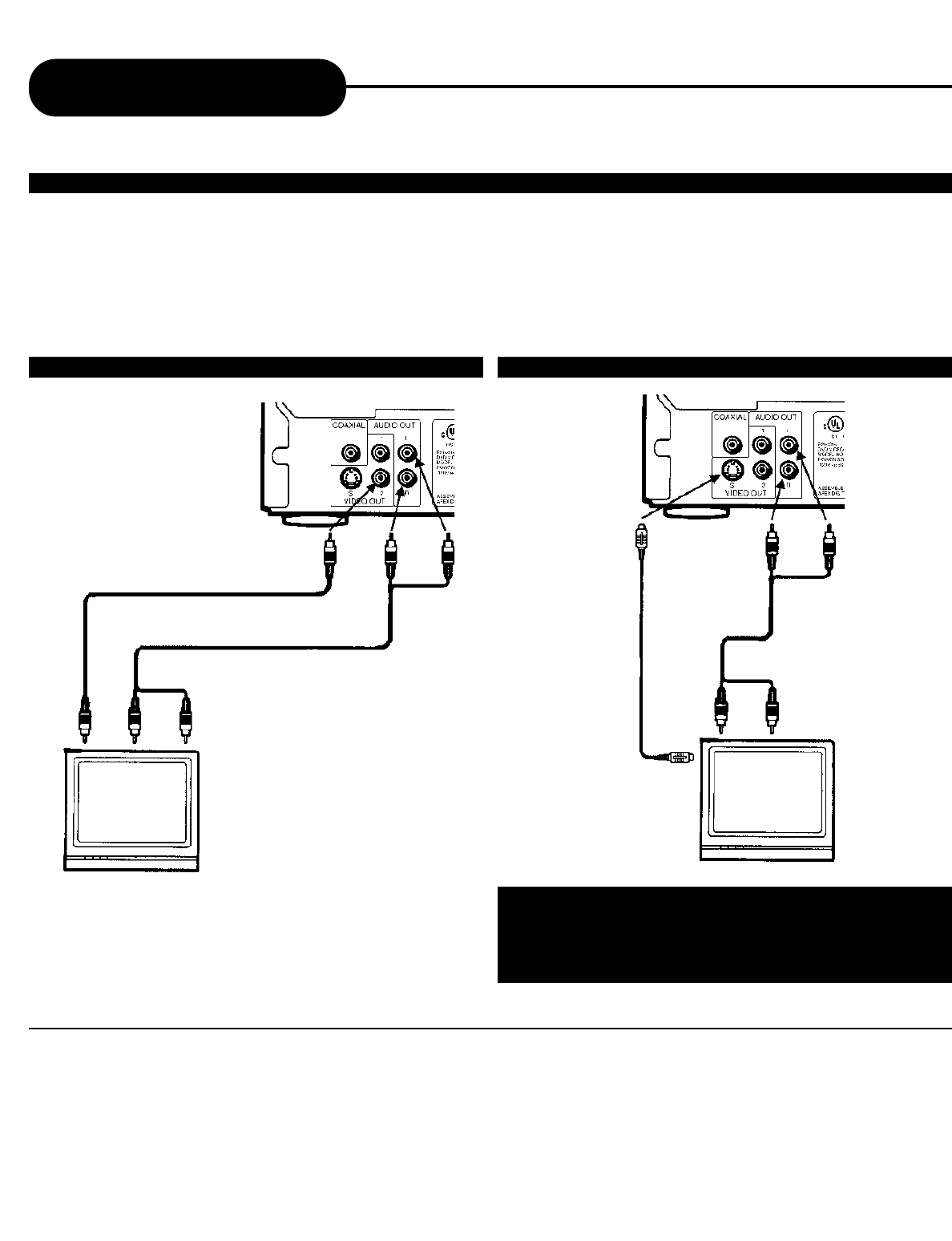
AD - 1000
9
APEX DIGITAL
Connecting to a TV
NOTICE
• Refer to the manual of the connected TV.
• Turn off power and unplug both units before connecting.
• If you connect the DVD video player to a video cassette recorder (VCR), or TV/VCR combination, the playback picture will be
distorted because all dvd players incorporate copyright protection circuitry by Macrovision.
• • If your TV only has a cable antenna connection and no video inputs to connect your TV to the DVD player, you will need to
purchase an RF adapter from your dealer.
GOOD, BETTER, BEST
Connecting the DVD video player to your TV.
• How to setup the sound output:
From the SETUP MENU, select GENERAL SETUP by pressing ENTER. Use “down arrow” key and set the
“AUDIO OUT” to “ANALOG”.
GOOD
Red
White
Yellow
Red
White
Yellow
BETTER
Red
White
Black
Red
White
Connect the DVD video player with an optional S Video
cable if the TV has an S video input. Do not connect the
yellow video cable if using the S Video cable.
Black
TV Audio Input
TV Video Input
S-Video cord
(optional)


















