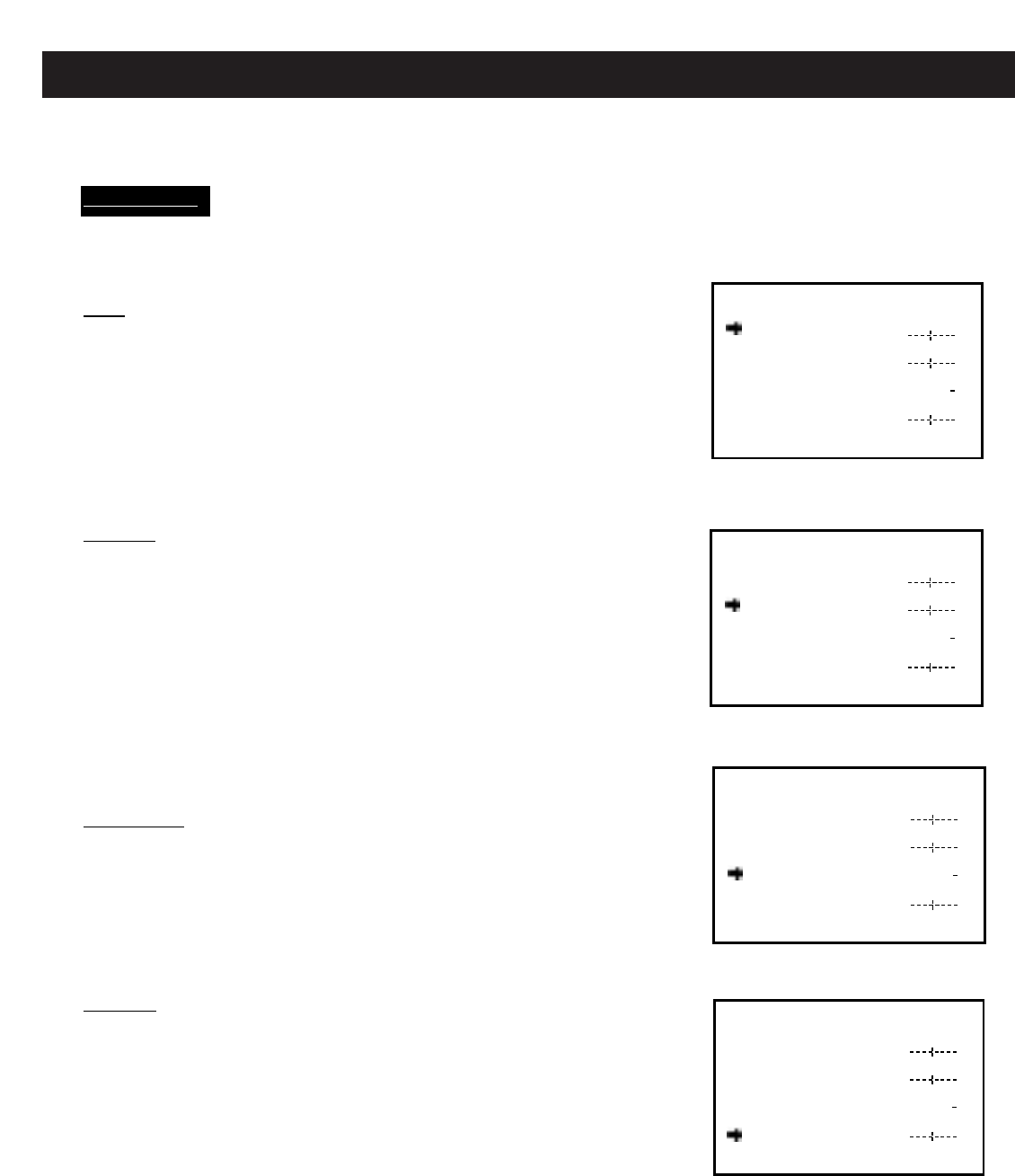
16
Standard - AT1302, AT2002, AT2402, AT2702
FUNCTIONS & FEATURES (continued)
From the Main Menu screen, press the “Menu” key on the remote control
until “Timer” on the main screen is highlighted in red. Press the left or right
arrow key to enter this menu.
T
ime
This feature allows you to set the clock on the TV. With “Time” highlighted
in red, use the left & right arrow keys to set the hour. Once the hour has
been set, press the down arrow key to move to minutes, and then set them
as well. Repeat this process for the AM/PM aspect also. Please note that
on some models, the number “0” is used instead of “12.” Press the down
arrow again to move on to the next feature, or simply let the display
disappear after six seconds.
On T
ime
This feature will allow you to program the TV to turn on at a preset time,
and to a preset channel (see “on Channel”, below.) Use the down arrow
key to highlight this feature in red. Next, use the left & right arrow keys to
set the hour that you wish for the TV to come on. Use the down arrow key
to move to minutes, and then set them using the left & right arrow keys to
set them as well. Repeat this process for the AM/PM aspect also. Please
note that some models use the number “0” instead of “12.” Press the down
arrow to move to the next feature, or simply let the display disappear after
six seconds. Please note that the timer needs to be set up each time you
wish it to come one.
On Channel
This feature ties into the “On Time” feature described above. Use the
down arrow key to highlight this feature in red. Next, use the left & right
arrow keys, or the numeric keypad, to set the channel that the TV set will
be on when the timer activates. Press the down arrow key to move to the
next feature, or simply let the display disappear after six seconds.
Off T
ime
The procedure to set this feature is the same as the procedure described
above in “On Time.” Use the down arrow key to highlight this feature in
red. Next, use the left & right arrow keys to set the hour that you wish for
the TV to turn off. Use the down arrow key to move to minutes, and then
set them using the left & right arrow keys to set them as well. Repeat this
process for the AM/PM aspect also. Please note that some models use the
number “0” instead of “12.” Press the down arrow to move to the next
feature, or simply let the display disappear after six seconds.
Time
On Time
Cn Channel
Off Time
Timer
Timer Menu
Time
On Time
Cn Channel
Off Time
Timer
Time
On Time
Cn Channel
Off Time
Timer
Time
On Time
Cn Channel
Off Time
Timer


















