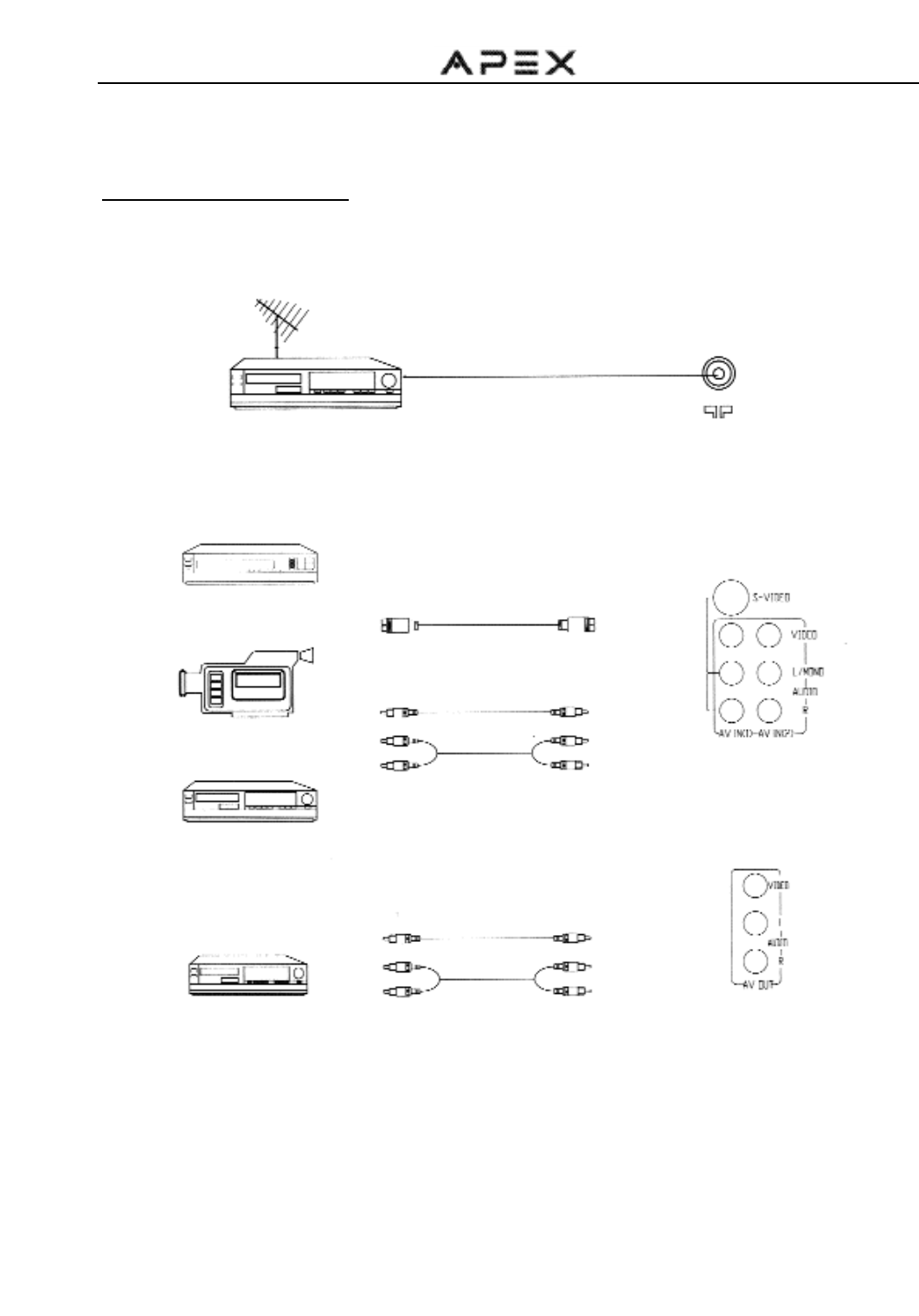
12
INSTALLATION (continued)
To Connect External Equipment
The following are optional connections.Refer to operation manuals of external equipment that will be connected to your unit.
Connect VCR' s or DVD player' s RF OUT terminal to the
ANTENNA IN jack located on the rear panel.
Coaxial Cable
VCR with RF Modulator
AUDIO/VIDEO OUT
DVD Player
AUDIO
With S-VIDEO Terminal
VIDEO
Yellow
White
Red
Yellow
White
Red
AUDIO
VIDEO
Yellow
White
Red
Yellow
White
Red
Camcorder
VCR
VCR
AUDIO/VIDEO IN
AV IN
MONITOR OUT
AN IN
ANTENNA IN
Notes:
Before connection, do power off your unit and external equipment.


















