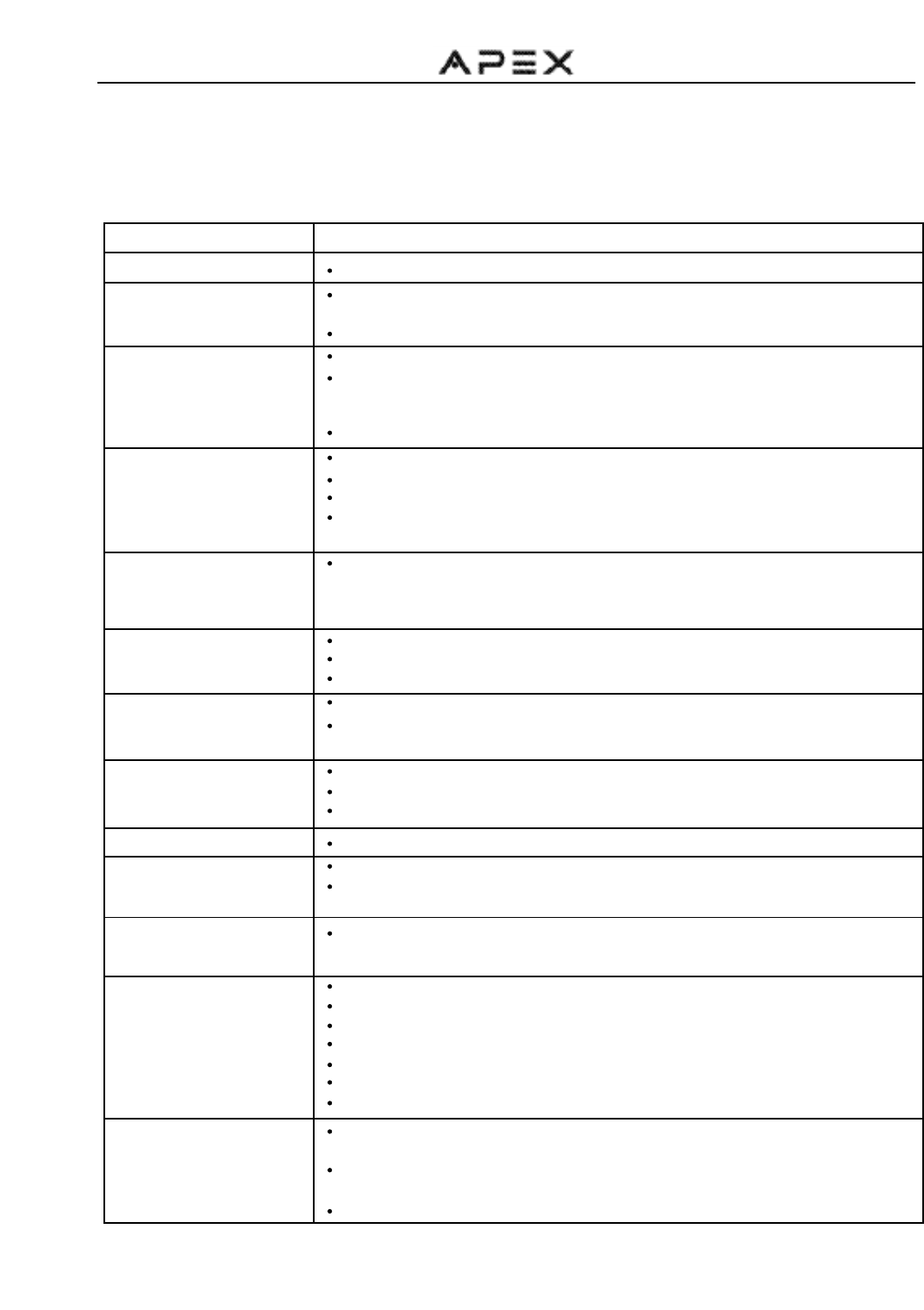
39
TROUBLESHOOTING GUIDE
Check the following guide for a possible correction to a problem before contacting customer service.
Check FAQ at our website: www.apexdigitalinc.com.
Symptoms and Correction
Symptoms Correction
No power
No picture
No sound
No TV signal
Stripe or purple interfe-
rence appears in the
screen.
Picture becomes snowy.
Picture with multi-image
TV channel not received
Black box appears on screen.
Remote control
doesn't operate.
Brightness is unstable or
noises are produced on
playback pictures
The DVD video player
doesn’t start playback
MP3 won’t read disc
or it skips
Connect the power plug into the wall outlet securely.
Verify the connection from the DVD/VCR video output to the TV video input is
secure.Then switch TV to the appropriate Video mode.
Verify coaxial cable from antenna is connected to RF IN.
Connect the audio cables into the terminals securely.
Verify the connection from the DVD/VCR audio output to the TV autio input.
Then switch to the appropriate mode on the receiver. Refer to your audio amp-
lifier owner's manual.
Mute feature may be enabled.
Check whether your receiver is set to the TV mode.
Check whether the antenna is well connected to the TV receiver.
Unplug the TV from the wall for 30 seconds, then plug in and try again.
Unplug the antenna connection from the back of the TV, unplug the TV from
the wall, wait 30 seconds, then try again.
Interference may come from high frequency sources such as a broadcasting
station, poor ground connection in cable used, or non shielded audio speakers
too close to the picture tube.
Check the antenna lead wire to see if it has open circuit or not.
Check the connection of antenna lead wire to the TV set input.
Check whether there is any damage to antenna.
Change the direction of antenna to minimize the multi image.
The video frequency radiated from TV station can be reflected by tall buildings,
high tower, etc.
Make sure the Air/Cable setting is correct.
Channel may be locked with the block channel feature, such as Parental Control.
Check Add/Erase feature, as channel may have been erased during set up.
Closed Caption to Text feature may be active.
Batteries may be weak. Replace batteries.
Make sure remote sensor is not blocked including deflection from curved glass
cabinet.
What you’re viewing may be effect of the copy protection circuitry required on all
DVD players. Change another disc, and try again.
Place the disc with the graphics side up.
Place the disc on the disc tray correctly inside the guide.
Make sure the disc is free from scratches & fingerprints.
Press the SETUP button to turn off the menu screen.
Cancel the parental lock function or change the parental lock level. (The preset password is 3308.)
Turn the power off then disconnect the power plug and reinsert it back into the wall.Retry again.
Use region 1 disc only.
Reburn disc as the software edition used may not be compatible with the player. Check web
site for instruction.
Use new editions of software such as Voyetra Audiostation 4, Adaptec’s “Easy CD Creator” or
NT 1. Roxio’s Toast Titanium, etc.
Make sure MP3 file are not encoded with a variable bit rate such as provided by Real Networks.


















