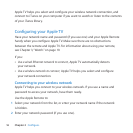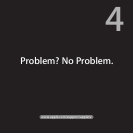Chapter 3 Watch.
23Chapter 3 Watch.
Changing the remote battery
WhenthebatterychargeinyourAppleRemoteislow,AppleTVdisplaysa
pictureofaremoteandawarningsymbol(·).Replacethebatterywitha
CR2032battery.
Battery
compartment
To replace the battery:
1 Useacointoremovethebatterycompartmentcover.
2 Removethebattery.
3 InsertaCR2032batterywiththepositiveside(∂)facingup.
4 Replacethebatterycompartmentcoveranduseacointotightenit.
Important: Disposeoftheusedbatteryaccordingtoyourlocalenvironmental
lawsandguidelines.