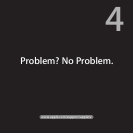32 Chapter 4 Problem? No Problem.
Chapter 4 Problem? No Problem.
Restoring your Apple TV
IfAppleTVdoesn’trespondtoanyoftheprevioussteps,orifyouwanttoreset
AppleTVtoitsdefaultsettings,youcanrestoreyourAppleTVsoftware.
To restore Apple TV:
ChooseSettings>General>Reset,andthenselectRestore.
RestoringAppleTVcantakesometime,sobepatient.
Ifrestoringdoesn’tworkorifAppleTVstilldoesn’trespond,youcanrestoreit
usingiTunes:
To restore Apple TV using iTunes:
 DisconnectthepowerandHDMIcablesfromAppleTVandtakeitto
yourcomputer.
 ConnectoneendofamicroUSBcable(soldseparately)tothebackof
AppleTV,andtheotherendtoyourcomputer.
 ConnectoneendoftheAppleTVpowercordtothepowerportontheback
ofAppleTVandtheotherendtoapoweroutlet.
 OpeniTunesonyourcomputer,selectAppleTVintheSourcelist,andthen
clickRestore.