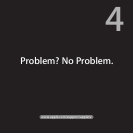Chapter 4 Problem? No Problem.
31Chapter 4 Problem? No Problem.
If you can see a picture but Apple TV isn’t responding
 HolddownMenuontheAppleRemotetoreturntotheAppleTVmainmenu.
 MakesureyourTVisturnedonandworkingproperly.Forinformation,seethe
documentationthatcamewithyourTV.
 IfyoupairedanAppleRemotewithAppleTV,makesureyou’reusingthepaired
remote.See“PairingAppleTVwitharemote”onpage21.
 ResetAppleTVbydoingoneofthefollowing:
 HolddownbothMenuandDownontheAppleRemoteuntiltheAppleTV
statuslightblinksrapidly.
 DisconnectAppleTVfromthepoweroutlet,waitaboutveseconds,
andthenreconnectit.
Resetting all the settings on your Apple TV
YoucanresetallofthesettingsonyourAppleTVtofactoryvalues.
Important: Thisrequiresyoutoreenterallofyournetworkandaccount
information.
To reset all settings:
ChooseSettings>General>Reset>ResetAllSettings.