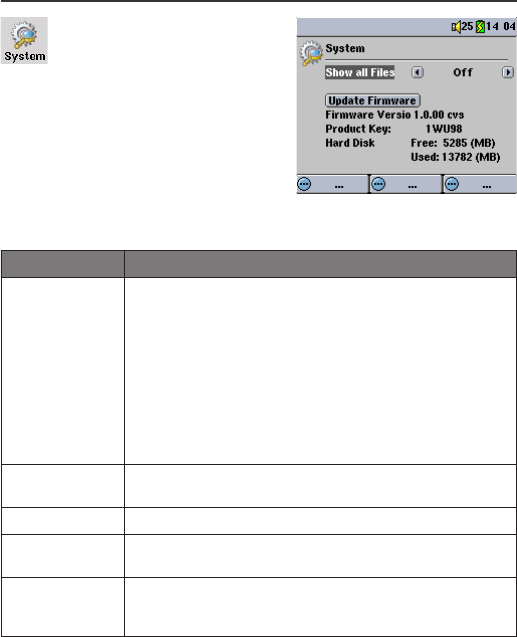
55
14.6 System Settings
The System settings allow
you control over the low level
parameters of the Gmini 400.
Parameter Description
Show all files Off (default), On. If set to Off, the Jukebox will only display
the file names of file types, with their corresponding icons,
that it knows how to play. If set to
On, the Jukebox will
display the names of ALL the files on the hard disk (using
a ? icon for unknown types), even if they cannot be viewed
or played, such as .tif or .pdf for example. This setting
is important when inserting memory cards into the
CompactFlash™ slot. Setting it to ON will allow the Jukebox
to transfer all the files from the card media regardless of file
type. If set to OFF, it will only display file types that the Gmini
400 is capable of playing.
Update Firmware Used to update the Gmini 400 to a new version of the
Operating System. See chapter 15.
Firmware Version Displays the current version of the Operating System (OS).
Product Key Each Gmini 400 device has a unique product key number. It is
an ID needed for plug-ins and games.
Hard Disk Displays the amount of free and used space on the Gmini
400’s hard disk. The total is less than 20 GB due to space
taken by formatting.


















