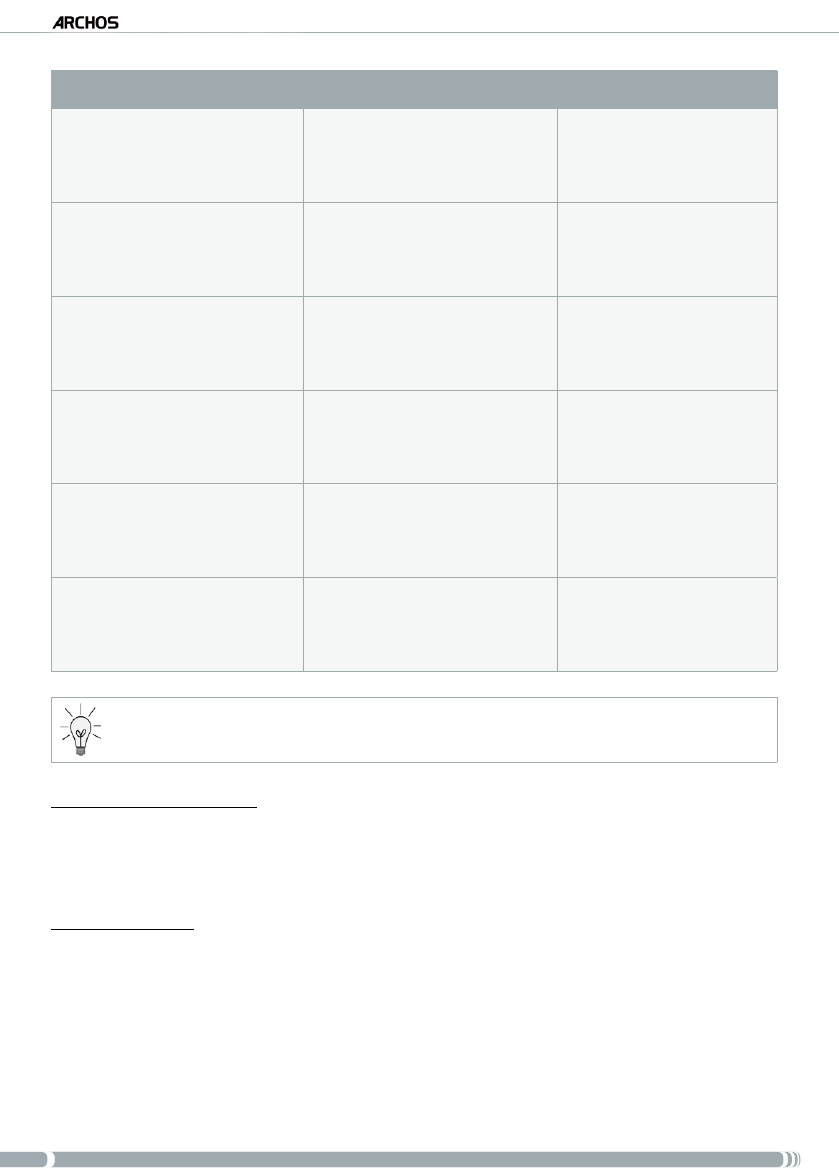
10
DVR Station Gen 5
Video input Video Output Pass-through
Composite
yellow connector or sup-
plied scart (Europe)
Composite
yellow connector
Yes
Composite
yellow connector or sup-
plied scart (Europe)
S-Video
No
will only show black &
white image
Composite
yellow connector or sup-
plied scart (Europe)
RGB
(PR/R, PB/B, Y/G)
No
S-Video
or S-Video on supplied scart
(Europe)
S-Video Yes
S-Video
or S-Video on supplied scart
(Europe)
Composite
yellow connector
No
will only show black &
white image
S-Video
or S-Video on supplied scart
(Europe)
RGB
(PR/R, PB/B, Y/G)
No
Note: you can use the DVR Station’s RGB output connectors in order to get the best image quality from
the Archos to the television, but it will not pass through any DVR input video source.
Notes for North America:
Although your DVR Station has connectors for composite video (yellow), ARCHOS has sup-
plied S-Video cables in order that you get the best possible quality video recording. ARCHOS
recommends that you use these connections instead of the composite connector (yellow).
Notes for Europe:
To get the best recording quality from your TV or other tuner devices, ARCHOS recommends
that you record from an S-Video signal. You may be able to do this by setting the scart con-
nector on the back of your tuner (satellite receiver, Digital TV Adapter, VCR, etc.) to send out
an S-Video signal. Check the manual of the device to see if this can be set. If the device can be
set to exit an S-Video signal through the scart connection, then you should set your television
as well to expect an S-Video signal (sometimes called ‘Y/C’) from its scart connector. See your
television’s manual on how to do this. Make sure to set your ARCHOS device to send out an
S-Video signal as well (Menu > Settings > Display > TV Connection > S-Video).


















