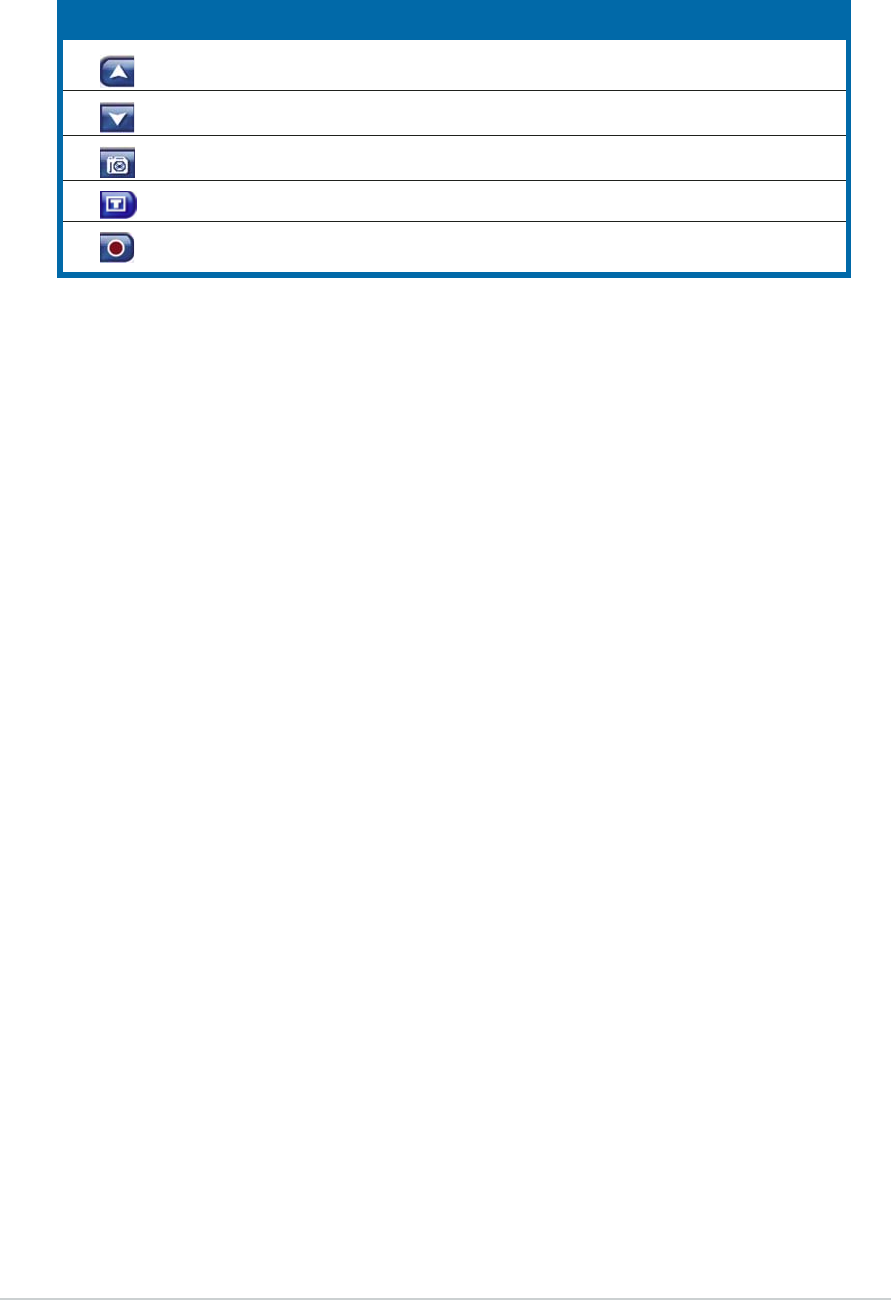
3-163-16
3-163-16
3-16
Chapter 3: Software informationChapter 3: Software information
Chapter 3: Software informationChapter 3: Software information
Chapter 3: Software information
TV player control buttonsTV player control buttons
TV player control buttonsTV player control buttons
TV player control buttons
When you watch TV, the following additional buttons appear on the player
controls:
TV player control buttonsTV player control buttons
TV player control buttonsTV player control buttons
TV player control buttons
Channel upChannel up
Channel upChannel up
Channel up - switch up one channel
Channel downChannel down
Channel downChannel down
Channel down - switch down one channel
SnapshotSnapshot
SnapshotSnapshot
Snapshot - take a snapshot of the current frame
TeletextTeletext
TeletextTeletext
Teletext - display TeleText information
RecordRecord
RecordRecord
Record - record TV content as video file
Instant ReplayInstant Replay
Instant ReplayInstant Replay
Instant Replay
By default, the instant replay function is enabled in PowerCinema. To
create an instant replay, PowerCinema records the TV broadcast as a file,
creating a slight lag between the broadcast and the TV content that you
watch. You can navigate forward and backward to create an instant replay
or to skip over commercials.
TV Recording SchedulesTV Recording Schedules
TV Recording SchedulesTV Recording Schedules
TV Recording Schedules
To set a recording schedule, select
New ScheduleNew Schedule
New ScheduleNew Schedule
New Schedule. (Make sure that
TV TV
TV TV
TV is
selected.) In the page that opens, select the Channel you want to record,
the Scheduling Interval, and the recording date and times. Select
Apply Apply
Apply Apply
Apply to
activate the recording schedule, or
Cancel Cancel
Cancel Cancel
Cancel to quit without accepting the
schedule. Select an existing recording schedule to open it for modification.
Select
Delete Delete
Delete Delete
Delete to remove a recording schedule you have previously
created.
TV PreviewTV Preview
TV PreviewTV Preview
TV Preview
TV Preview TV Preview
TV Preview TV Preview
TV Preview displays a wall of thumbnails, giving you a preview of all
available channels. The TV Preview scrolls automatically through all of the
available channels. Select a thumbnail to watch the corresponding channel.
Program Guide Program Guide
Program Guide Program Guide
Program Guide lists available programs by channel and time.
FindFind
FindFind
Find
Program Program
Program Program
Program allows you to find a specific TV program. To change the order in
which items are displayed, use the
Sort By... Sort By...
Sort By... Sort By...
Sort By... option.
TeleTextTeleText
TeleTextTeleText
TeleText
When you select the
TeleText TeleText
TeleText TeleText
TeleText button, the TeleText page opens,
displaying listings with different kinds of information. To navigate within
the TeleText function, use the remote control buttons or the playback
control buttons.


















