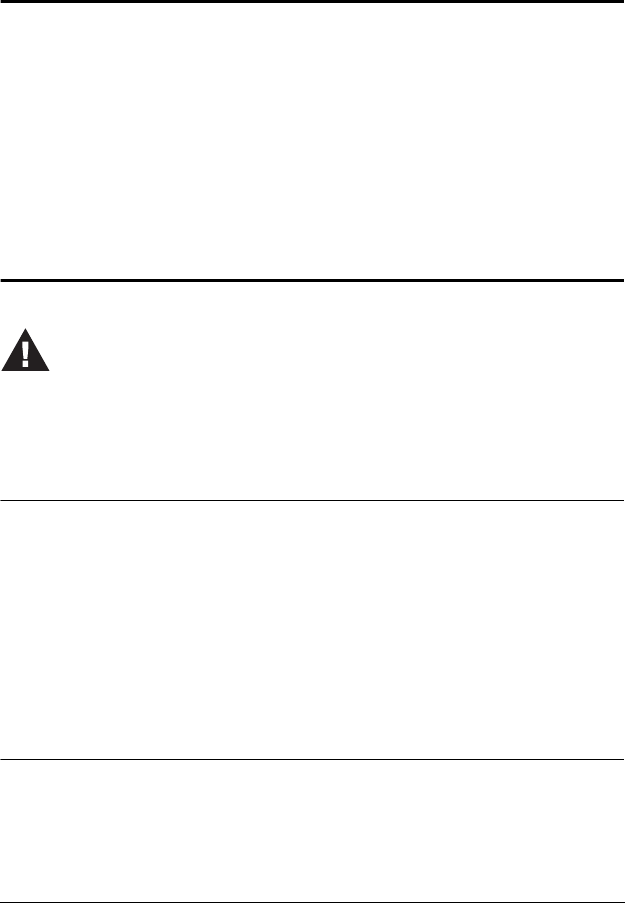
11
Chapter 2
Hardware Setup
Overview
For convenience and flexibility that allows mixing PS/2 and USB interfaces,
the CL5708 / CL5716 design utilizes custom KVM cables that serve as
intermediaries between the KVM switch and the connected computers.
A separate custom KVM cable is required for each computer connection. The
custom KVM cables are listed in the Cables section on page 5. Consult your
dealer to find out which custom KVM cables best fit your needs.
Before you Begin
Note: 1. It takes two people to mount the switch: one to hold it in place, the
other to screw it in.
2. The standard rack mounting kit does not include screws or cage nuts.
If you need additional screws or cage nuts, contact your rack dealer.
3. Allow at least 5.1 cm on each side for proper ventilation, and at least
12.7 cm at the back for the power cord and cable clearance.
4. Optional mounting kits – including single person Easy Installation
kits – are available with a separate purchase. See Optional Rack
Mounting, page 80 for details.
1. Important safety information regarding the placement of this
device is provided on page 63. Please review it before proceeding.
2. Make sure that the power to all devices connected to the
installation are turned off. You must unplug the power cords of any
computers that have the Keyboard Power On function.


















