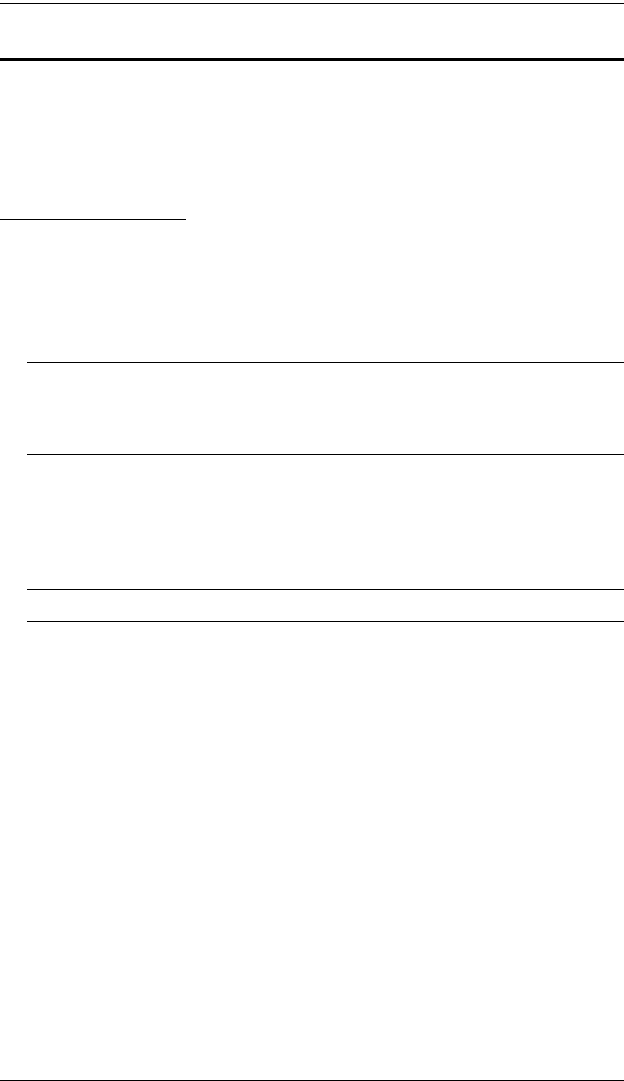
CL5708 / CL5716 User Manual
14
Single Level Installation
In a single level installation, there are no additional switches daisy chained
from the first unit. To set up a single level installation, refer to the installation
instructions and diagrams on the following pages (the numbers in the diagrams
correspond to the numbers of the installation steps).
AC Power Models
1. Ground the unit.
2. If you choose to connect an external console to the CL5708 / CL5716, use
the console cable provided to plug a keyboard, monitor, and mouse into
the Console Port. See Cabling Diagrams, page 18.
Note: 1. Using an external console is optional.
2. The maximum distance between the switch and the external
monitor is 20 m.
3. For each of the computers you are installing, use a KVM cable set (as
described in the Cables section on page 5), to connect any available KVM
port to the computer's keyboard, video and mouse ports. See KVM Cable
Installation Diagrams, page 18.
Note: The maximum distance between the switch and a computer is 10 m.
4. Plug the power cord into the CL5708 / CL5716 power socket and into a
AC power source.
5. Power on the CL5708 / CL5716 (see Powering Off and Restarting,
page 24 for details). After the CL5708 / CL5716 is powered on, power on
the computers.


















