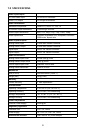4
5
3.0 INSTALLATION
By default the 1385 automatically detects the resolution of the HDMI
display device; however you can manually select a resolution using the
OSD menu structure. See page 9 for a listing of supported resolutions.
Leave the resolution in the “native” position on the OSD menu to enable
automatic detection.
Please study the panel drawings below and become familiar with the
signal inputs, outputs, operational controls and the location of the power
connector.
4.0 CONNECTING THE HARDWARE
• Turn off the computer or other VGA source and the HDMI display.
• Connect the appropriate PC, HDMI and audio cables: rst between the
source PC and the 1385 and then between the 1385 and the display.
• Plug in the provided AC adapter: rst to the 1385 and then to an active
AC power source.
• Turn on the computer that is the video source and the HDMI TV or
display device. (The 1385 has no power switch and begins to function
as soon as the AC adapter has been connected.)
Model 1385
Converter/Scaler
PC TOSLINK AUDIOAUDIO HDMI
INPUT
DC 5V
OUTPUT
VGA to
TOSLINK
Model 1385
Converter/Scaler
PC TOSLINK AUDIOAUDIO HDMI
INPUT
DC 5V
OUTPUT
VGA to
TOSLINK
VGA OR RGBHV INPUT
(FEMALE DB-15)
ANALOG
AUDIO INPUT
(3.5MM)
POWER
INDICATOR
LIGHT
DIGITAL
AUDIO INPUT
(OPTICAL)
DIGITAL VIDEO
AND AUDIO
OUTPUT
ANALOG
AUDIO OUTPUT
(3.5MM)
UP AND
DOWN
CONTROLS
DIGITAL AUDIO
OUTPUT
(OPTICAL)
MENU
ENTER
AND EXIT