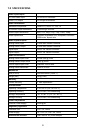6
7
The menu structure on the previous page shows a two-tier arrangement.
Press the MENU button to enter the menu (1st tier). Use the + and –
buttons to move up and down the 1st tier selections until you arrive at the
one you wish to adjust. (Note that some of the rst tier parameters have
only one adjustment – e.g. BRIGHTNESS – others have several.)
When you have reached the parameter you wish to adjust, press the
Menu button again to select that item. If there is more than one item
in the second tier associated with the parameter, you can use the +
and – buttons to make an adjustment. If there are more than one item
associated with the parameter, use the + and – buttons to move to the
item you wish to adjust, press the MENU button again to select that item
and then use the + and – buttons to make the adjustment.
After making each adjustment, use the MENU button to save your
selection and + and – buttons to navigate to the next adjustment or to
EXIT (and save) your selections and leave the setup menu.
Reset Function
To reset the unit, press and hold the MENU button then plug the DC
power into the unit. This will reset the unit to factory default.
6.0 TROUBLESHOOTING GUIDE
Poor image quality: see the previous section “Operating the Unit”.
No picture on the video display: check the following:
• Check the 1385 power LED, and make certain the AC adapter is
plugged in to a working AC outlet.
• Check the HDMI cable at both connection points to see if the
connectors have become loose.
• Inspect the cables for damage, and/or substitute a known good cable.
• Make certain you are using the highest quality, and the shortest length,
VGA and HDMI cables possible.
• If power is present and the unit does not appear to operate, perform
the Reset function described above.
If problems persist, contact the Audio Authority Technical Service
department via email: support@audioauthority.com, or call 800-322-8346
or 859-233-4599.