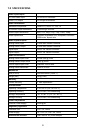6
7
5.0 OPERATING THE UNIT
The 1385 is controlled via an On Screen Display (OSD) menu. Much
of the operation of the scaler is done automatically however there may
be an occasion where an adjustment is needed, particularly if the input
signals are not provided at standard levels. Video parameters, output
resolutions and type of audio output can be adjusted using the OSD.
1st Tier Option 2nd Tier Option Adjustment
CONTRAST - 0 ~ 100 of Contrast Level
BRIGHTNESS - 0 ~ 100 of Brightness Level
FINETUNE
- HUE 0 ~ 100 of Hue Level
- SATURATION 0 ~ 100 of Saturation Level
- SHARPNESS 0 ~ 100 of Sharpness Level
- EXIT Back to 1st Tier
COLOR
- RED 0 ~ 100 of Red Color Level
- GREEN 0 ~ 100 of Green Color Level
- BLUE 0 ~ 100 of Blue Color Level
- EXIT Back to 1st Tier
SIZE - FULL / OVERSCAN / UNDERSCAN /
LETTERBOX / PANSCAN
OUTPUT -
NATIVE / VGA / SVGA / XGA / SXGA
/UXGA / 480i / 480p /
720p@60Hz / 1080i@60Hz /
1080p@60Hz / 576i / 576p /
720p@50Hz / 1080i@50Hz /
1080p@50Hz / WXGA / WSXGA /
WUXGA
AUDIO - EAR PHONE / OPTICAL (Source
selection)
OSD
- HPOSITION 0 ~ 100 of OSD Horizontal Position
- VPOSITION 0 ~ 100 of OSD Vertical Position
- TIMER 0 ~ 100 of OSD Existing Time (sec.)
- TRANSP 0 ~ 100 of OSD Transparent Level
- EXIT Back to 1st Tier
INFORMATION
-
SOURCE (Input Interface) INPUT
(Input Resolution) OUTPUT (Output
Resolution) VERSION (Firmware
Version)
EXIT - Close OSD Menu