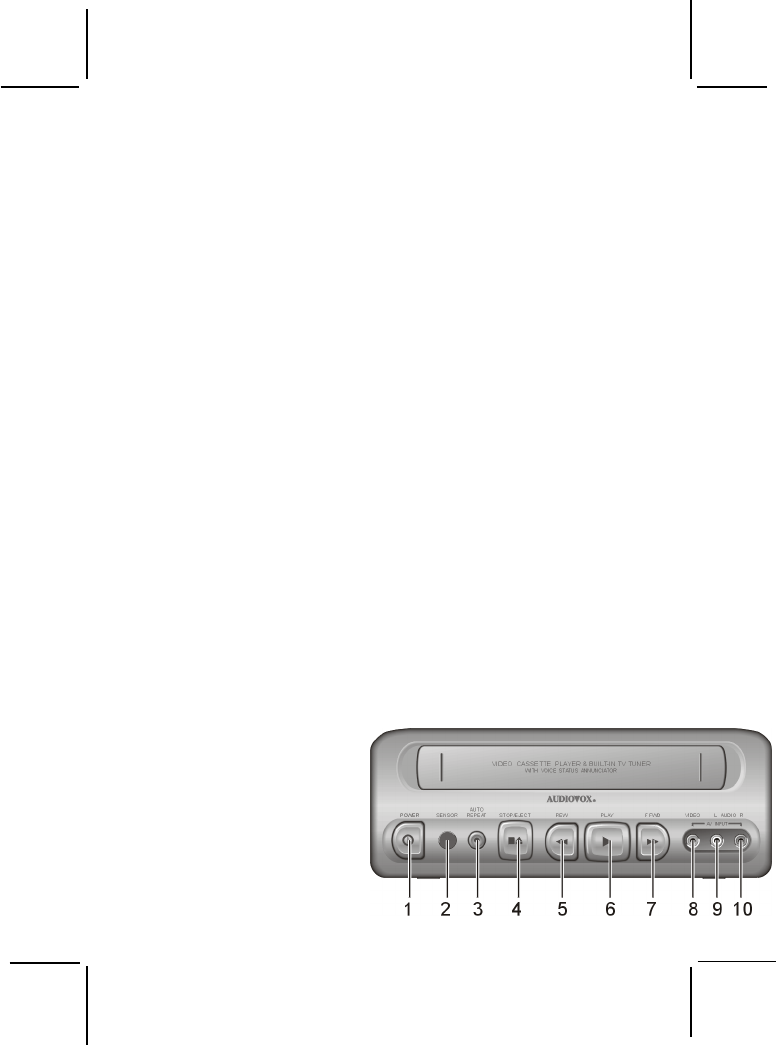
128-6163
10 of 24
Features (Continued)
• 3 MONITOR OUTPUT PORTS
• FRONT AND REAR A/V INPUTS
• BUILT-IN 69 CHANNEL TV TUNER
• BUILT-IN VCP STATUS ANNUNCIATOR
• FULL FUNCTION REMOTE
F. Front Panel Operation
POWER Button (1)
When pressed this button alternately turns the VCP on and off.
When power is turned on, the annunciator says “Power On”; the
power indicator lights red and the other function buttons light green.
When power is turned off, the annunciator says “Power Off”.
Remote Control Sensor (2)
Infrared sensor responds to remote control inputs for VCP
operation.
AUTO REPEAT Button (3)
When this button is pressed the VCP is in the Auto Repeat Play-
back mode, and the button indicator lights red. At the end of the
tape, the rewind function takes over; the tape will automatically
rewind to the beginning and playback will commence again.
10
1. Power On/Off Button
2. Remote Control Sensor
3. Auto Repeat Button
4. Stop/Eject Button
5. Fast Rewind Button
6. Play Button
7. Fast Forward Button
8. Video Input Jack
9. Audio Left Input Jack
10. Audio Right Input Jack


















