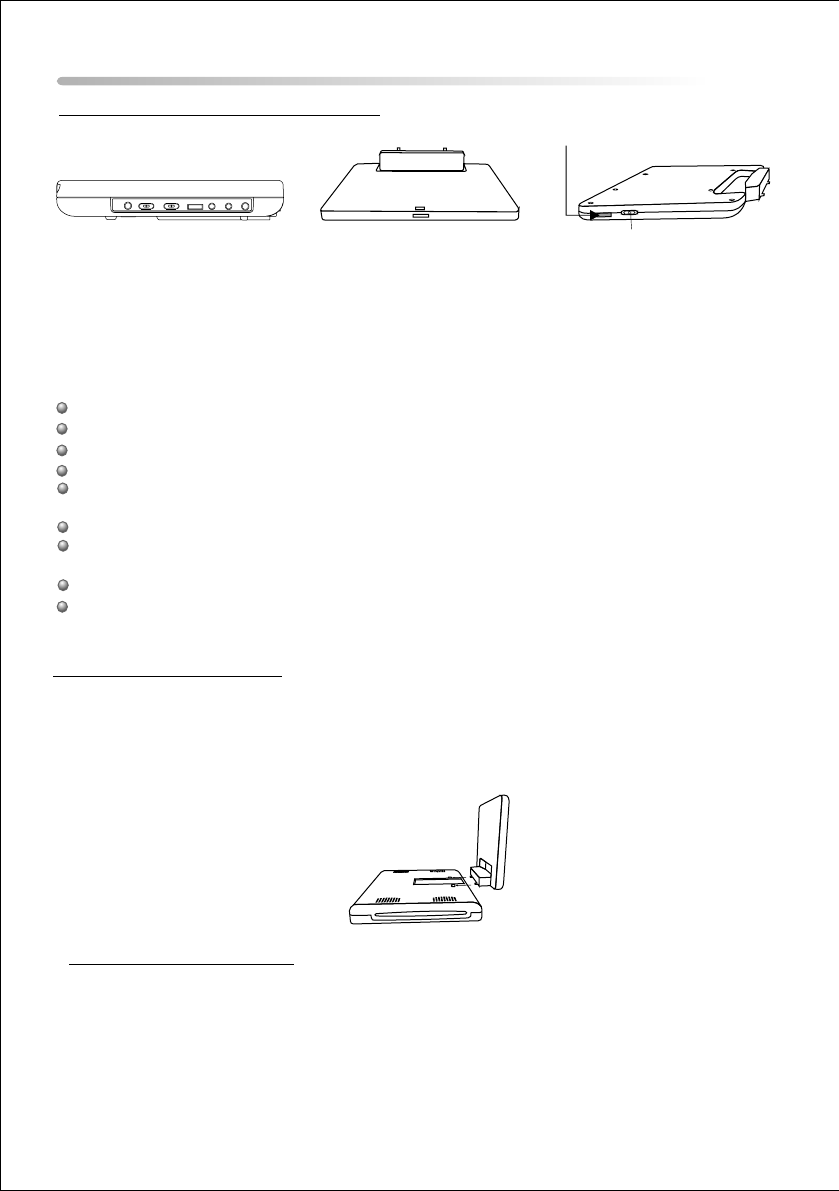
10
Power Supply
Attaching the Battery Pack
Refer to the following steps for attaching the Battery Pack:
Place the DVD Player on a soft and smooth surface to avoid scratching the screen with its back cover
facing UP. Position the Battery Pack directly toward the battery slot on the back cover of the DVD Player.
Align the pins on the battery pack with the slots on the back of the DT7. Then slide the Battery Pack
toward the back of the DVD Player until you hear it click and lock into place.
About the Rechargeable Battery Pack
Your portable DVD player comes with a lithium ion rechargable battery that attaches to the bottom of the
player. Your new battery must be fully charged before initial use. Charging time is normally about 6
hours. A fully charged battery delivers about 2.5 hours of use, but playback time will vary depending on
the playback settings and environmental conditions. If the battery will not be used for a long period of
time, fully charge the battery prior to storage.
Working conditions and precautions of the battery
New batteries MUST be fully charged before initial use.
Battery should only be used and charged when temperatures are between 32-80F.
Never put the battery in fire or water.
Do not expose the battery to high temperatures or store in hot, sunny places.
Maintain well-ventilated conditions around the product, avoiding heat. Don’t put the product on
bed, sofa or anything that may block ventilation to the product.
Do not disassemble the battery.
When charging the battery pack, the charge indicator on the battery will light red, when the
charging is complete the light will turn green.
Detach the battery when not in use.
The on/off switch on the battery must be in the on position for use and charging. The off position
will prevent accidental battery discharge
O
N
F
O
F
Battery charge indicator
Red – Charging
Green – Fully charged
Charging the Battery Pack
The battery must be attached to the DVD player to charge it and the battery switch must be in the ON
position. Plug the AC Power Adapter into the Player’s DC-IN 9 V Jack, which is located on left side of the
DT7. Plug the other end of the Power Cord into a wall Outlet.
Battery On/Off Switch


















