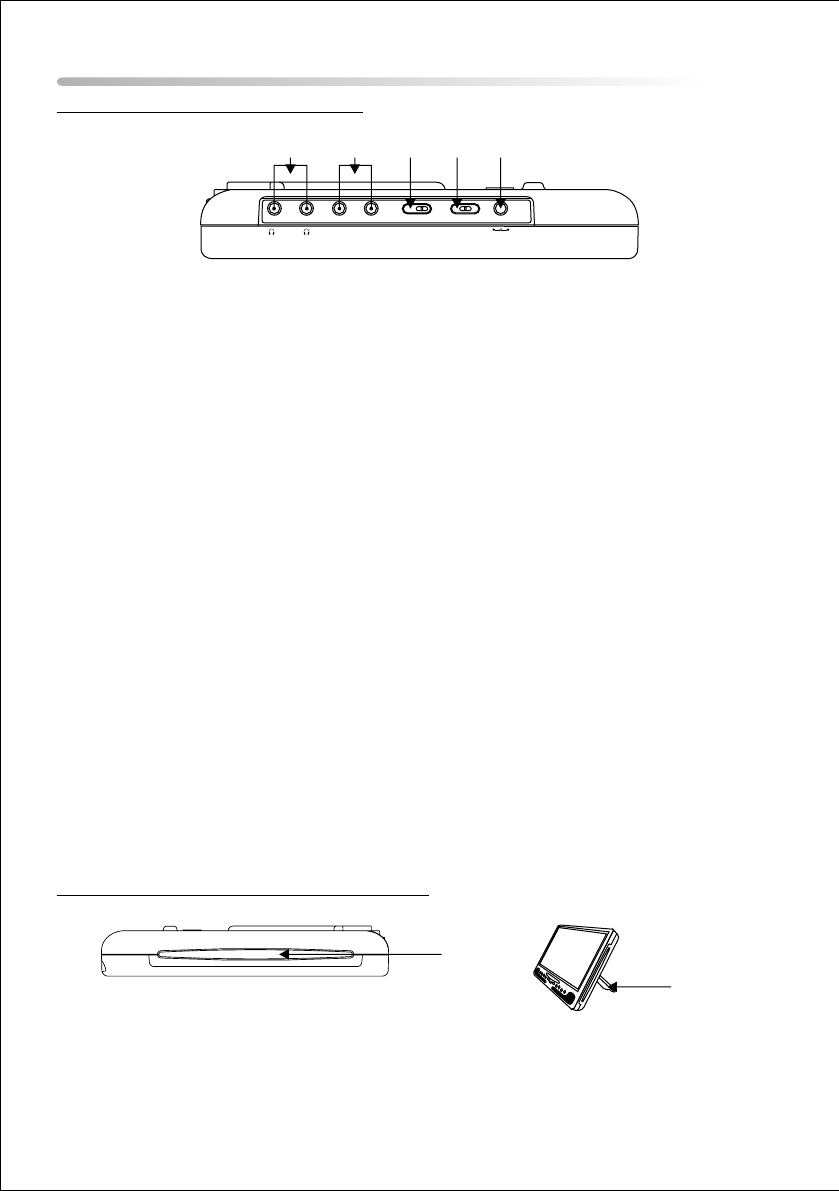
System Controls and Connections
Left Side Controls and Connections
1. Headphone Jacks — Used to connect wired headphones. The sound from the speakers will
be automatically cut off when the headphones are connected.
2. AV In/Out Switch
Input Mode
When the AV In/Out switch is set to IN* the unit is ready to accept an auxiliary audio/video
signal via the audio video inputs.
*Note: The A/V input is auto-switching. Even though the switch is set to IN it will only be active
when a A/V source is connected. When an auxiliary A/V signal is input the OSD will display
“AUX”.
Connect an external A/V Source using the supplied A/V adapter cable to the A/V input jacks. The
source can be any external A/V device (i.e. Camcorder, digital camera video game etc)
Output Mode
This output will provide an audio/video signal that duplicates the signal displayed on the DT7.
This can be used to connect the DT7 to another monitor or amplifier.
3. IR Transmitter On/Off Switch — Used to turn the IR Transmitter on or off. When operating
the player with the battery if wireless headphones are not being used set this switch to the Off
position to increase the playback time.
4. 9V DC Input Jack — Used to connect power from either the supplied AC to DC adapter or the
vehicle power adapter.
Right Side Panel Controls and Connections
1. DVD Disc Slot — for loading and removing discs.
2. Built-in Stand — for desktop use when the battery is not being used.
7
1
2
1 2
3
2
4
AV
DC 9V
IN OUT
IRT
ON OFFVIDEO
IN/OUT
AUDIO
IN/OUT


















