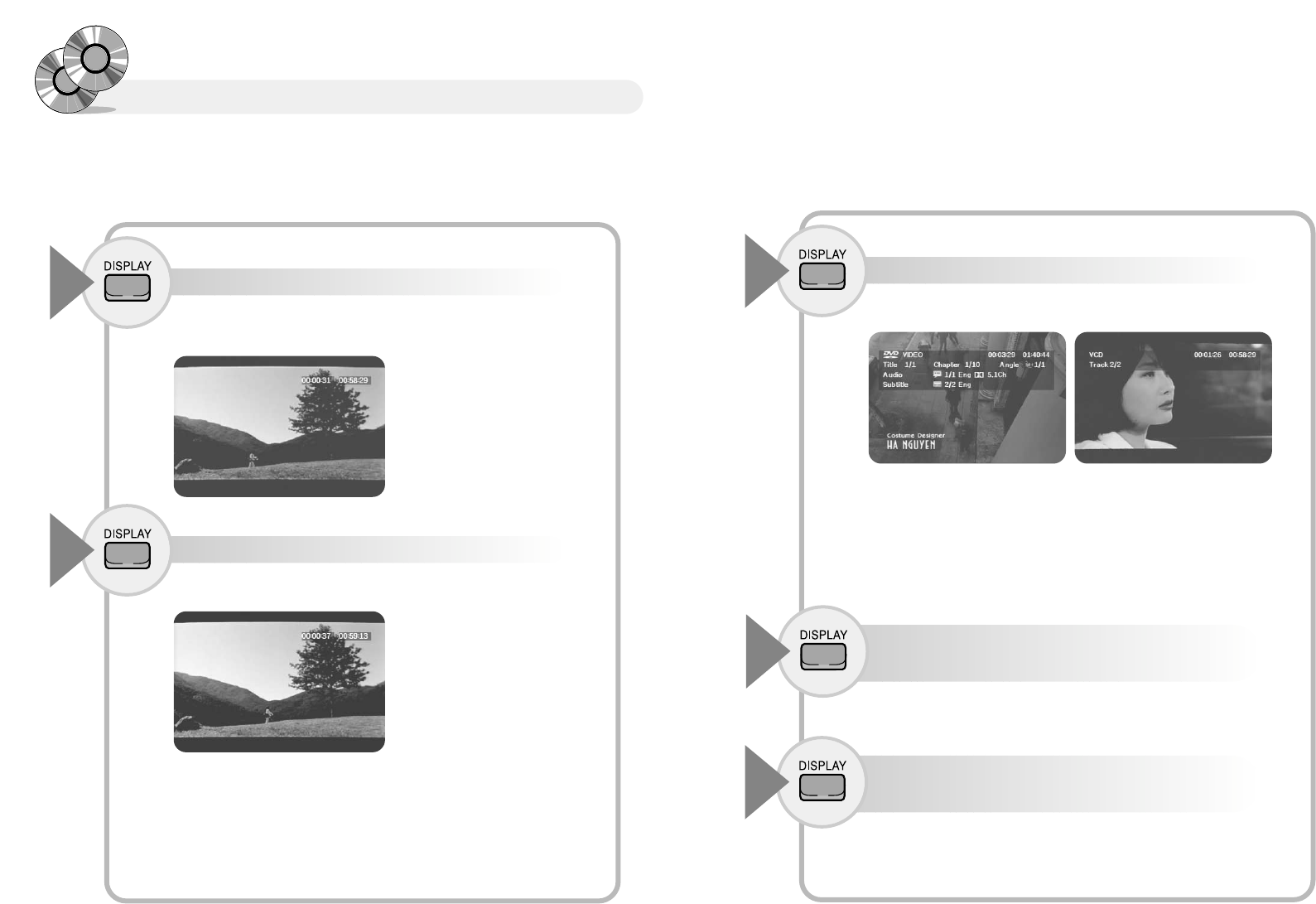
3534
Confirming Screen
Display
Press the DISPLAY button once more.
1
The screen shows all information about disc.
Press the DISPLAY button once more,
Display indicator disappears.
3
●DVD
The elapsed time and total time of title is displayed.
The present track number, present track lapsing time, present track total
running time are presented.
This screen appears right after loading when
playing CD title. The total running time is
displayed on screen when pressing the "Display"
button. The present lapsing time is displayed
when pressing the "Display" button.
The current title,chapter number angle
status,audio track and subtitle selection.
2
DVD
On Screen Display
Screen display may differ depending discs.
Press the DISPLAY button.
1
The first screen shows the elapsed time and total time of the present
track.
Press the DISPLAY button once more (CD).
2
This screen shows the elasped time and total time of disc
CD


















