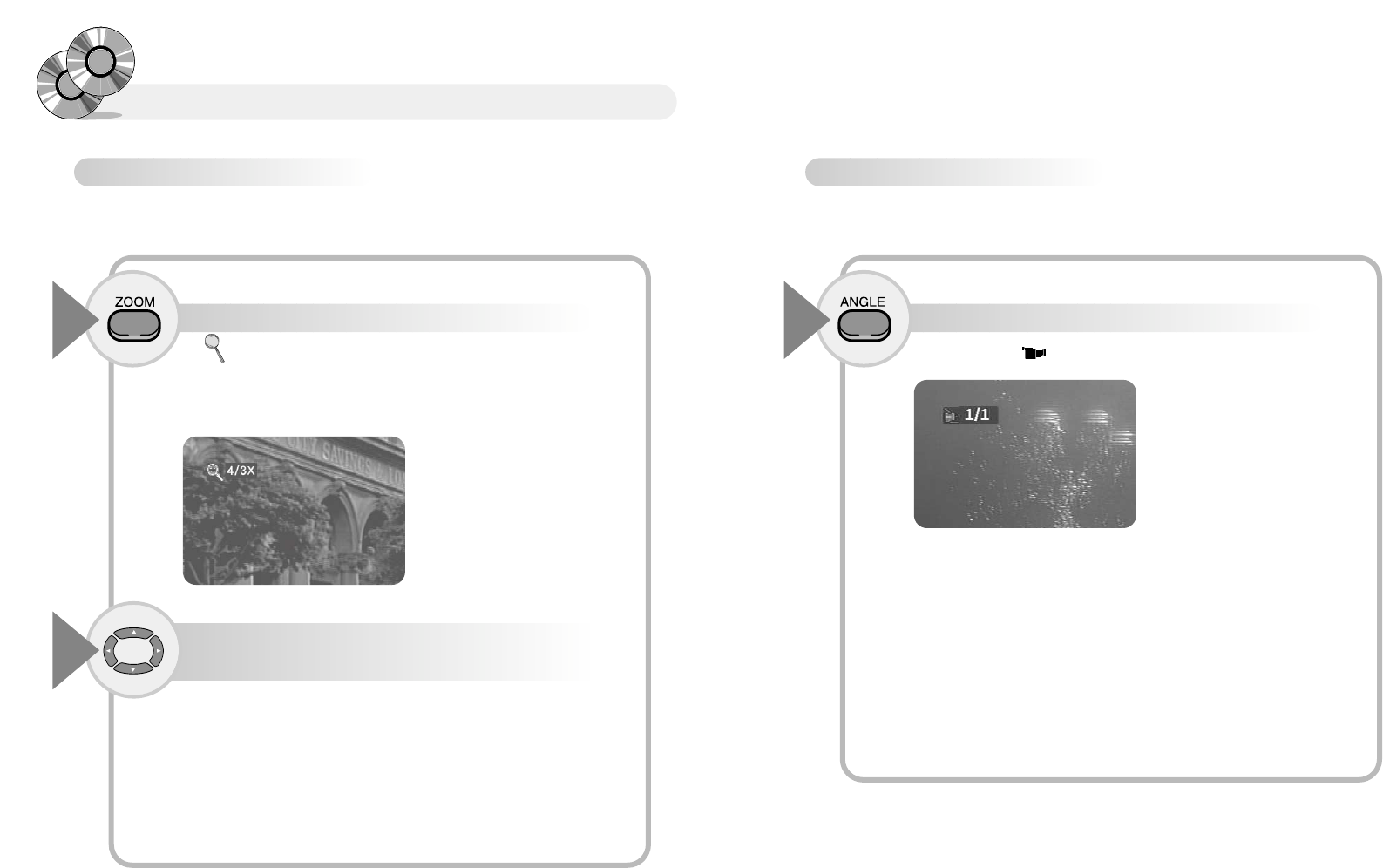
4140
Enjoying magnified screen and
Changing Camera Angles
Change Angle (DVD)
Press the ANGLE button.
1
● The Angle icon( ) is present, and the maximum number of viewing angle’s.
● Press the ANGLE button, to select the Camera Angle you want
● If the maximum number of screen is 1, the Camera Angle does not
change.
When a DVD contains multiple angles of a particular scene, you can select the Angle fuction.
Zoom + Angle Functions
Enlarging the picture
Press the ZOOM button in Play or Pause mode.
1
● ( ) is displayed on screen and the screen ratio is displayed on screen.
● Each press of the ZOOM button enlarges screen in the following sequence
4/3X - 3/2X - 2X - Off
You can enlarge the picture up to 3X the normal size.
You can move the enlarged picture the
… † œ √ buttons.
2


















