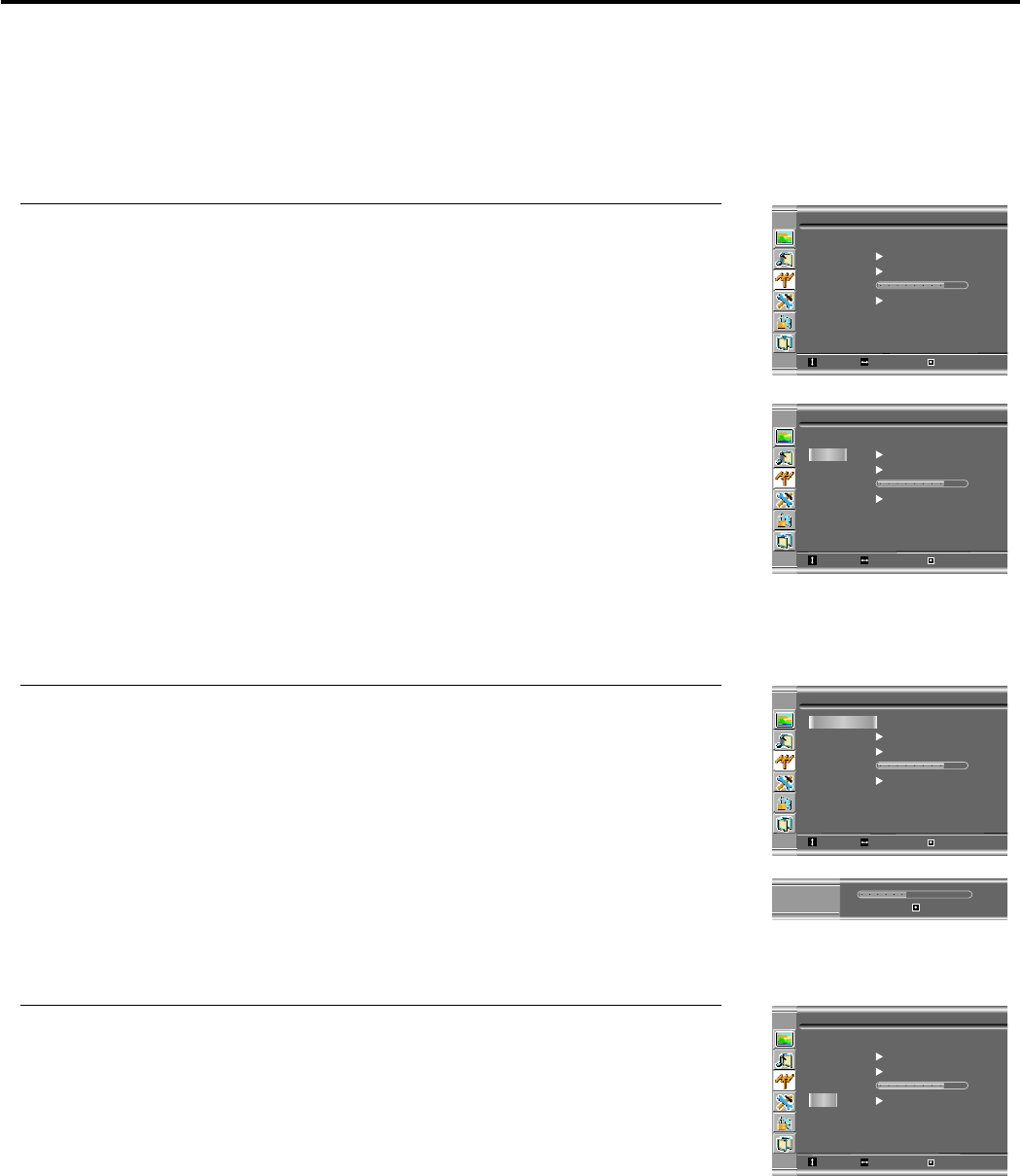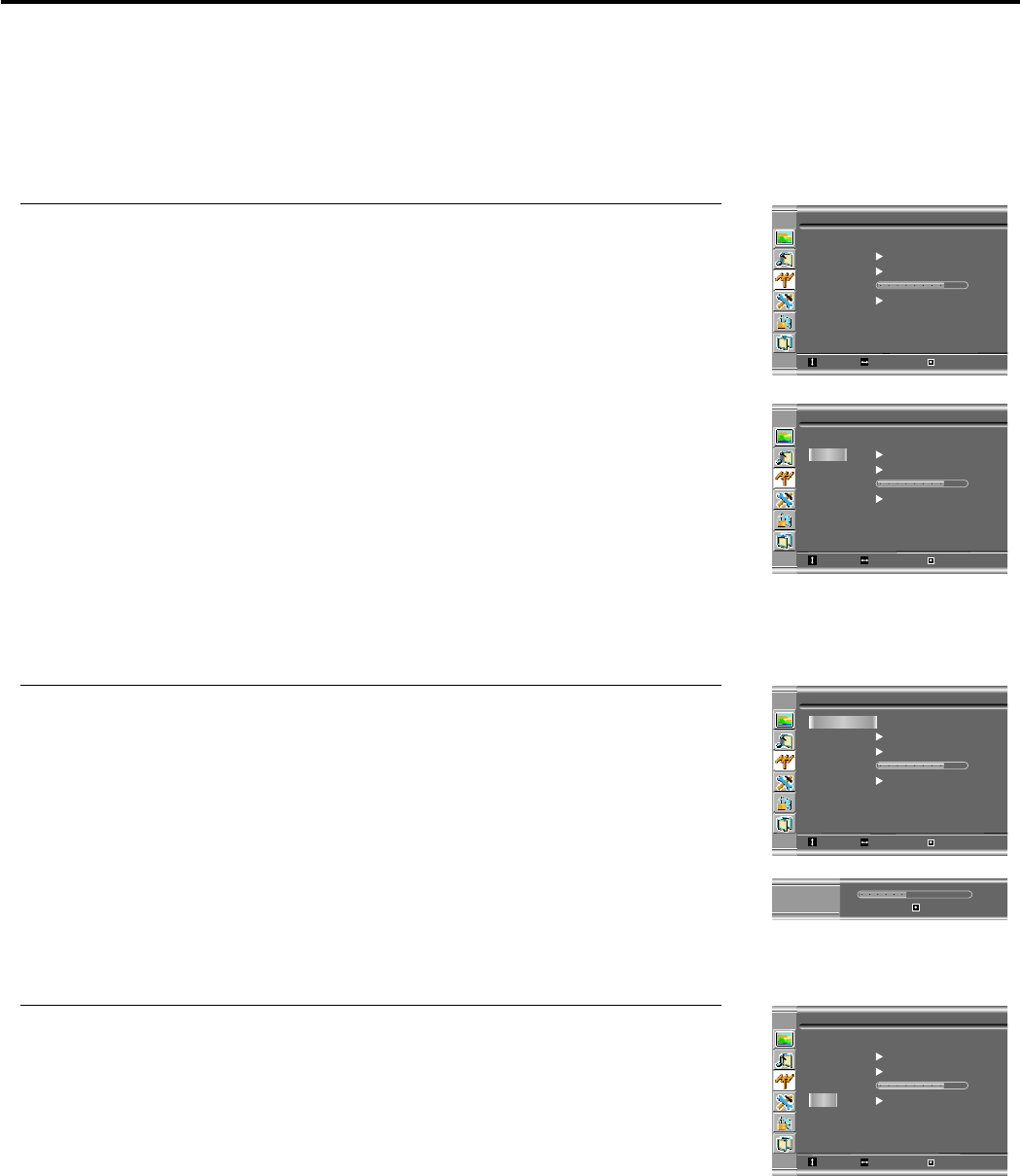
Memorizing the Channels
Selecting the Signal Source
Your LCD TV can memorize and store all the available channels for both antenna and cable channels.
After the available channels are memorized, use CH+/- to scan the channels.
Press MENU to display the menu main
1
Before your LCD TV can memorize the available channels, you must specify the type of signal source
that is connected to the unit. (i.e., an antenna or cable system)
2
3
Press ENTER or VOL+/- to toggle between Antenna or
5
If you are connected to an antenna, please select
Antenna. If you connect cable, please select cable.
Storing Channels in Memory Automatically
The unit will begin memorizing all the available channels. During the
1
2
15
Cable
Channel
Auto Searching
Move Select
Menu to exit
On Off
Cable
Source
Channel Skip
Fine Tune
AFC
Frequency 55.25 MHz
Channel
Auto Searching
Move Select
Menu to exit
On Off
Source
Channel Skip
Fine Tune
AFC
Frequency 55.25 MHz
4
Auto Searching
CH No 11
Repeat steps 1~3 in [Selecting the Signal Source] to access Channel
page.
The Auto Searching item will be highlighted
3
2
When the AFC is set to On, the unit will automatically tune the
program frequency to provide the best possible picture and sound.
Setting Auto Frequency Control (AFC)
1
Repeat steps 1~3 in [Selecting the Signal Source] to access Channel
page.
Cable
Channel
Auto Searching
Move Select
Menu to exit
On Off
Source
Channel Skip
Fine Tune
AFC
Frequency 55.25 MHz
On Off
On Off
On Off
Cable
Channel
Auto Searching
Move Select
Menu to exit
On Off
Source
Channel Skip
Fine Tune
AFC
Frequency 55.25 MHz
On Off
Menu to exit