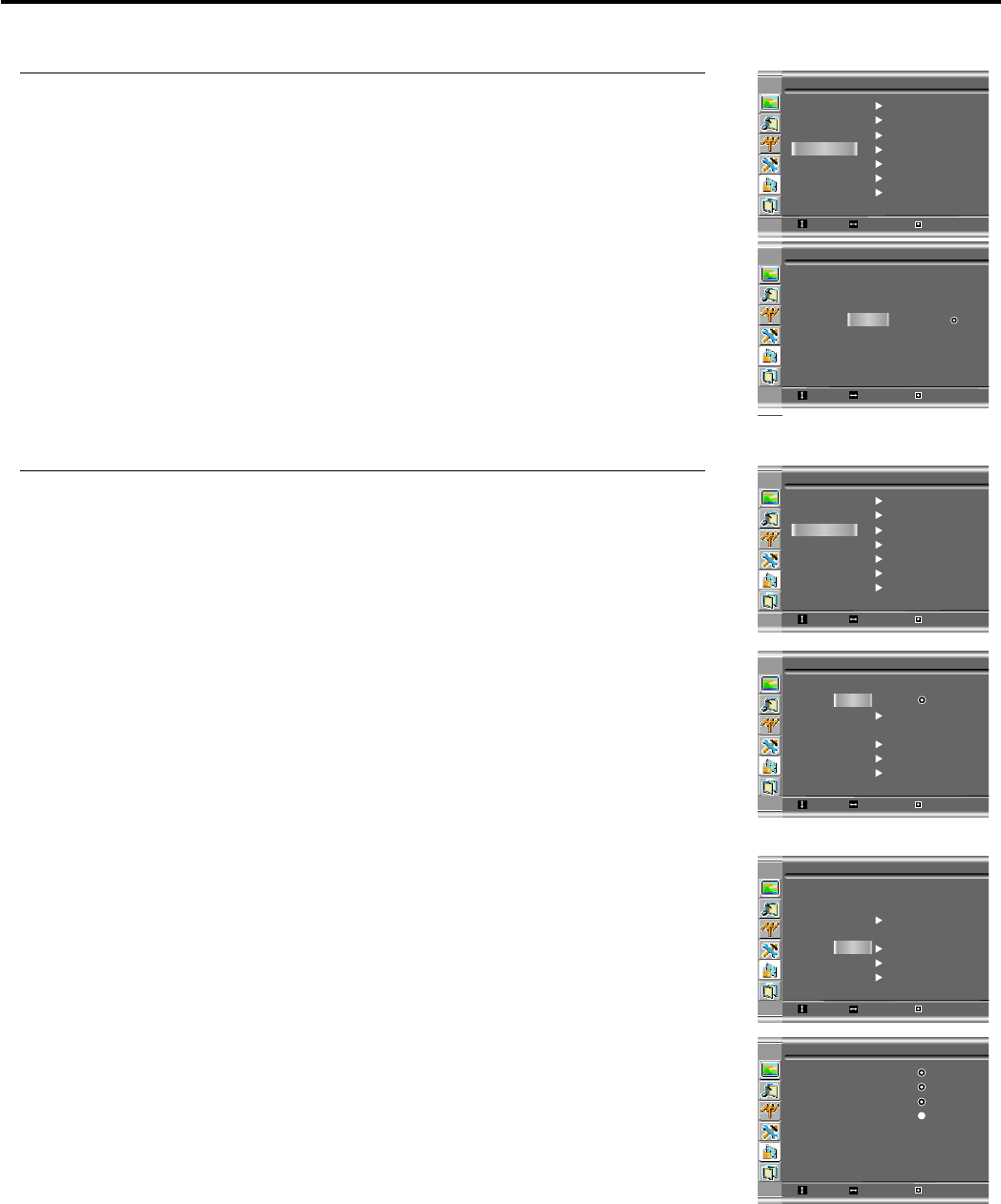
Adjusting the Movie Rating
Repeat steps 1~5 in [Accessing the Parental Controls Menu].
1
4
5
3
Adjusting the TV Rating
1
4
5
3
Since a TV program may use either the MPAA rating or the TV
Guidelines, both should be adjusted for complete control.
Note:
When “PG-13” in the age-based rating is blocked, this will
automatically block the higher ratings “R”, “NC-17”, “X” also.
When TV-Y in the age-based rating is set to BLOCK, this will
automatically block the higher ratings: TV-Y7, TV-G, TV-PG, TV-14
and TV-MA.
For those ratings with content sub-rating, the sub-rating page
appears on for your further setting, for example, TV-PG.
26
2
2
On Off
Yes
None
NA
E
E
Clear All
TV Rating
CA-FR-Rating
CA-EN-Rating
Parental Controls
Move Select
Menu to exit
Change Password
Parental
Movie Rating
Movie Rating: NA
G
PG
R
NC-17
X
Movie Rating
Move Select
Menu to exit
PG-13
Repeat steps 1~5 in [Accessing the Parental Controls Menu].
On Off
Yes
None
NA
E
E
Parental Controls
Move Select
Menu to exit
Change Password
Clear All
TV Rating
CA-FR-Rating
CA-EN-Rating
Parental
Movie Rating
Move Select
Menu to exit
TV Rating: None
TV-G
TV-14
TV-MA
TV Rating
TV-Y7
TV-PG
When TV-PG in the age-based rating is set to BLOCK, this will
automatically block the higher ratings: TV-14 and TV-MA.
Move Select
Menu to exit
TV Rating: None
TV-Y
TV-G
TV-14
TV-MA
TV Rating
TV-Y7
TV-PG
TV-Y
6
7
TV-PG: Violence
Sexual Content
Foul Language
Suggestive Dialog
ALL
TV-PG
Move Select
Menu to exit
Parental Controls (continued)


















