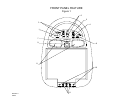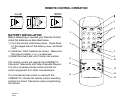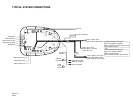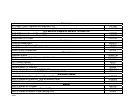Revision C
3/2001
Remote Controlled TV Functions
1. POWER ON/OFF
Press this button to turn the LCM0681TV on. The channel number or current video source will be
displayed on screen, and the picture will appear in a few seconds. Press the button again to turn the
LCM0681TV off.
2. DIRECT ACCESS (0-9) BUTTONS
Use these buttons to make a direct channel selection. The channel number chosen will be displayed
on the screen for about 4 seconds. The direct access is carried out with 0-9 keys (0-99CH). The
“1__” key will not function as it is only used for cable channels above 99.
3. CHANNEL UP/DOWN BUTTONS
Use these buttons to advance to the next higher or lower channel. See also: SKIP/SEARCH
BUTTON.
4. VOLUME UP/DOWN BUTTONS
Use these buttons to raise or lower the volume level of the headphone jacks or external speaker if
installed. They are also used to make adjustments
In picture select mode.
Note: These buttons will not affect the volume of wireless headphones or a wired RF modulator.
When using these devices the volume must be adjusted with the headphone volume control or with
your radio’s volume control. (See page 11,
Headphones, or page 12, Wired FM Modulator).
5. PICTURE SELECT BUTTON
Each time this button is pressed, the screen picture adjustment display cycles through “adjustment
bars” for CONTRAST, BRIGHTNESS, COLOR, and TINT. Once the desired adjustment bar is
displayed, use the VOLUME UP/DOWN buttons to adjust the setting. The display will automatically
turn off if no adjustments are made within 6seconds, or if any other button is depressed.