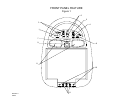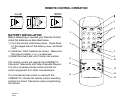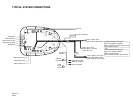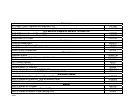Revision C
3/2001
6. MUTE BUTTON
Press this button to shut off the sound at the headphone stations. The screen will display the
volume adjustment bar for 6 seconds, indicating that the sound has been turned off. Pressing the
button again restores sound to the previously set level. The mute feature may also be released by
pressing the VOLUME UP/DOWN buttons.
7. TV / VIDEO BUTTON
Any video equipment connected to the AUDIO/VIDEO inputs can be used with the TV by
pressing this button. Each time the button is pressed, the Audio/Video source will change in the
following sequence VIDEO1, VIDEO2, and TV.
8. AUTO MEMORY BUTTON
When the AUTO MEMORY BUTTON is depressed, all channels in TV mode are searched and
tuned; all channels with video signals detected are automatically stored. Please refer to page 2 for
more information on TV reception.
9. SKIP/SEARCH BUTTON
This button selects between SKIP and SEARCH mode. In “SKIP mode” the TV only stops on
channels that are programmed into memory when the CHANNEL UP/DOWN buttons are used.
When the SKIP is turned off, the TV will only stop on all active channels.
10. ERASE/WRITE BUTTON
When tuned to a channel press this button to store or erase the channel from memory. The stored
channel numbers are displayed in “GREEN” on the screen, and the non-stored channels are in
“RED”. When skip mode is on, the LCM0681TV will tune to only the stored channels when using the
CHANNEL UP/DOWN buttons.
REMOTE CONTROLLED VCP FUNCTIONS
These features can only be used with an Audiovox Video Cassette Player, if this option was installed
with your video package.