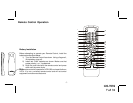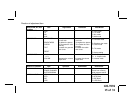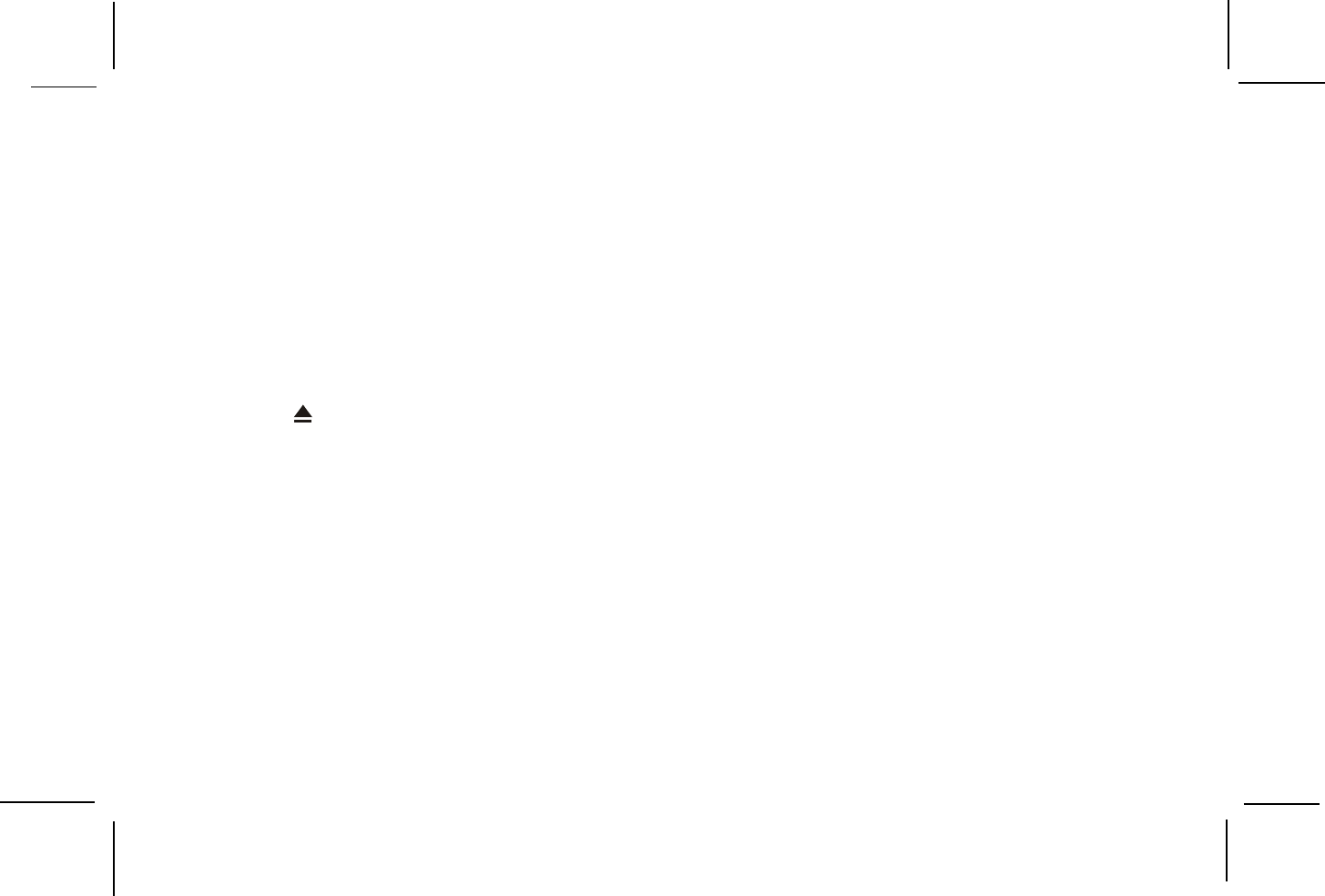
128-7094
13 of 31
-13-
30. VOLUME UP (+) Button*
Use this button to raise the volume level of the wired headphone jacks. This button is also used to make picture
adjustments in the picture select mode.
Note: The volume buttons will not affect the volume of wireless headphones or a wired FM modulator. When
using these devices the volume must be adjusted with the wireless headphone volume control or with your
radio’s volume control (see page 17, Headphones, or page 18, Wired FM Modulator).
31. NUMBER Buttons
- Allows the user to enter the numbers 0 to 9 for selection of CD tracks, DVD chapters, and password setting.
- Allows the user to enter the numbers 0 to 9 for selection of TV channel.
32. EJECT (
)Button*
Use this button to eject a disc.
33. FM TRANSMITTER ON/OFF Button
Turns FM Modulator power on/off.
34. SOURCE SELECT Button*
With FM ON, used to select from POD Audio (Selected Source mode) or SAT Audio (Second IR input).
With FM OFF, used to select from SAT Audio or Car Audio.
35. CHANNEL SELECT Button
Selects the FM modulator Frequency (Frequency 1, 88.3MHz, Frequency 2, 88.7MHz, Frequency 3, 89.1MHz,
Frequency 4, 89.5MHz, Frequency 5, 89.9MHz, Frequency 6, 90.3MHz).