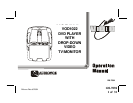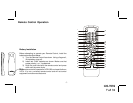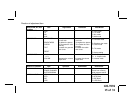128-7094
8 of 31
-8-
Remote Control Function Descriptions
*Function control is available on the unit and the remote control.
1. POWER Button*
Press this button to turn the VOD1022 on. Press the button again to turn the VOD1022 off.
2. SOURCE Button*
Video signals from video equipment connected to the audio / video inputs can be displayed on the monitor by
pressing this button. Each time the button is pressed, the audio / video source will change sources in the
following order: DVD, AV1, AV2 and AUX.
3. AUTO MEMORY Button (AUTO PROGRAM Button)*
When the AUTO MEMORY button is pressed, all channels are searched and channels that are detected with
signals of sufficent levels are automatically stored.
4. SKIP/SEARCH Button
This button selects betweeen SKIP and SEARCH mode. In “SKIP mode” the TV tuner will tune and stop on
channels that are programmed into memory when the CHANNEL UP/DOWN buttons are used. When in the
SEARCH mode, the TV will stop on all active channels.
5. ERASE/WRITE Button
While tuned to a channel, pressing this button will either store or erase the channel from memory. The stored
channel numbers are displayed in “GREEN” on the LCD display screen, and the erased channel numbers are
displayed in “RED”.