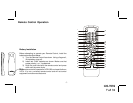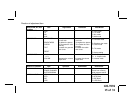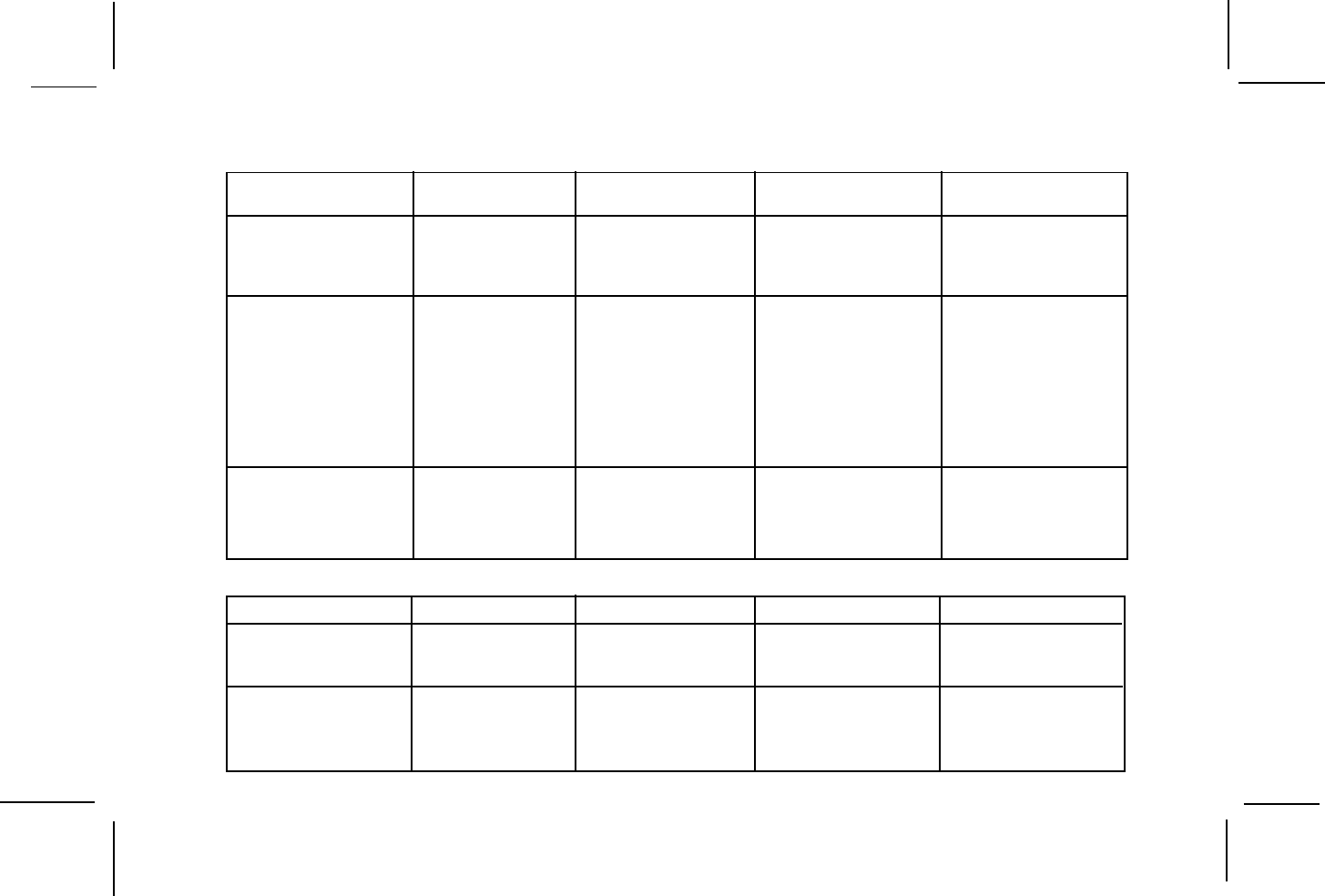
128-7094
15 of 31
-15-
Direction of adjustment item
SELECT VIDEO
SET PICTURE
MODE SELECT
Item
DVD
TV
AV1
AUX
CONTRAST
BRIGHTNESS
COLOR
TINT
RESET
16 : 9
4 : 3
VOLUME
Right Button
-
-
-
-
Decrease the contrast
for soft color
To darken the picture
To Decrease the color
intensity
Increase the greenish
skin tones
-
-
-
Decrease the volume
output level
Left Button
-
-
-
-
Increase contrast for
vivid color
To brighten the picture
To increase the color
intensity
Increase the redish
skin tones
-
-
-
Increase the volume
output level
Enter Button
To DVD mode
To TV mode
To AV1 mode
To AUX mode
To Contrast mode
To Brightess the mode
To Color mode
To Tint mode
To factory setting
To 16 : 9 aspect ratio
To 4 : 3 aspect ratio
To Volume mode
MENU in DVD, AV1, AUX
Condition
AUTO PROGRAM
ANTENNA INPUT
Item
ADD CHANNEL
ERASE CHANNEL
AUTO PROGRAM
AIR
STD
IRC
HRC
Up Button
-
-
-
-
-
-
-
-
Down Button
-
-
-
-
-
-
-
-
Enter Button
Add to memory
Erase from memory
Auto program search
To AIR Band
To STD Band
To IRC Band
To HRC Band
MENU in TV Condition