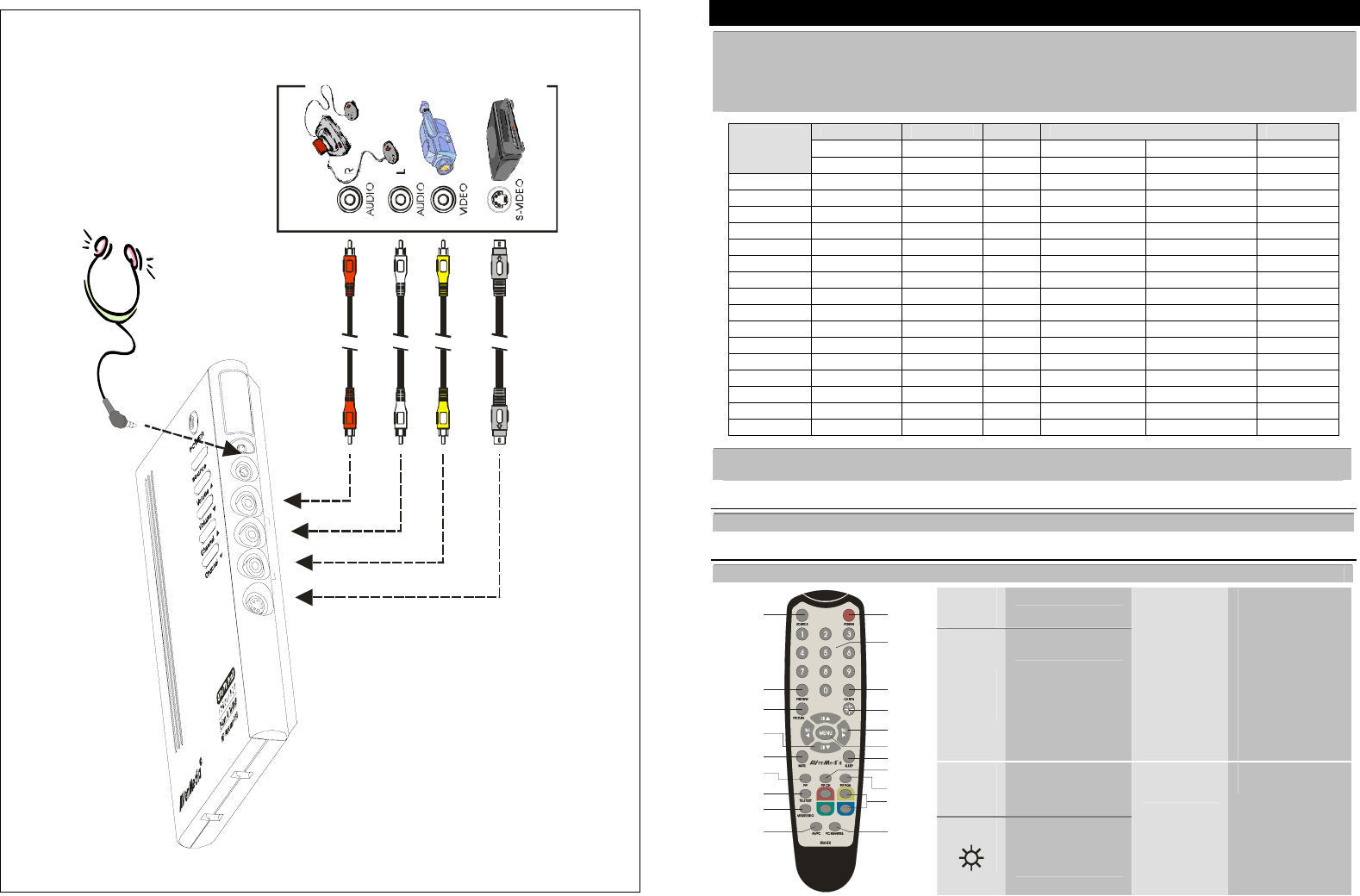
S-Video Cable (not supplied)
Video Game
(e.g. Nintendo )®
VCR/ VCD/ DVD Player
Camcorder
Example:
Video Cable (not supplied)
Audio Cable(not supplied)
OUT
Earphone or headphone
(not supplied)
E
A
R
P
H
O
N
E
S
-
I
N
A
/
V
I
N
Using the AVerMedia AVerTV Box7
Different countries have different TV systems, for example, PAL-BG, PAL-DK, NTSC-J, NTSC-M…etc. AVerTV Box7
functions only with the TV system of the country it is manufactured for and originally distributed in.
Each column in the table below corresponds to a different type of TV system. Only one of these TV systems (only one
column) will appear as your SET AREA. Make sure that you select the correct country signal from the menu. To
change the area setting, refer to SET AREA (page 10).
SECAM-DK SECAM-L PAL-I PAL-BG PAL-DK
BULGARIA FRANCE UK AUSTRALIA TURKEY CHINA
PAL-N
PAL-M
NTSC-M
UKRAINE HK AUSTRIA ITALY CZECH
ARGENTINA BANGLADESH MALTA MACEDONIA
BRAZIL BELGIUM NETHERLANDS POLAND-1
KOREA CYPRUS NETHERLANDS_1 POLAND-2
PHILIPPINES DENMARK NETHERLANDS_2 POLAND-3
TAIWAN EGYPT NORWAY SLOVAKIA
USA-HRC FINLAND PORTUGAL VIETNAM
USA-IRC GERMANY RUMANIA
USA-STD GREECE SINGAPORE
HUNGARY SLOVENIA
INDIA SPAIN
INDONESIA SWEDEN
IRAN SWITZERLAND
ISRAEL_ZAHAV SYRIA
ISRAEL_MATAV THAILAND
ISRAEL_IDAN UAE
ISRAEL_GVANIM YUGOSLAVIA
To ensure that you can select and watch all ac-tive channels, refer to section CH SCAN (page 9) on how to
automa-tically scan and memo-rize all active TV chan-nels in your area.
Accessing TV Controls
To access various TV controls, open up the menu displays or press on the remote control buttons.
The Remote Control
The diagram below shows the remote control unit layout.
1
POWER
Turn the unit on/off
2
NUMBER
BUTTONS
To select a TV
channel
5
VOL ◄/►
* To increase and
decrease volume
level
* Use these button to
adjust the menu or
picture setting
* In adjusting the
OSD position, use
these buttons to
move the menu
display to the left and
right of the screen
3
CHANNEL
RETURN
Go to the previously
selected channel
1
2
3
4
5
6
7
8
9
10
11
12
13
14
15
16
17
18
19
20
4
Allows you to
instantly switch to
three (3) brightness
level.
6
MENU
To call up the menu
display
5
6







