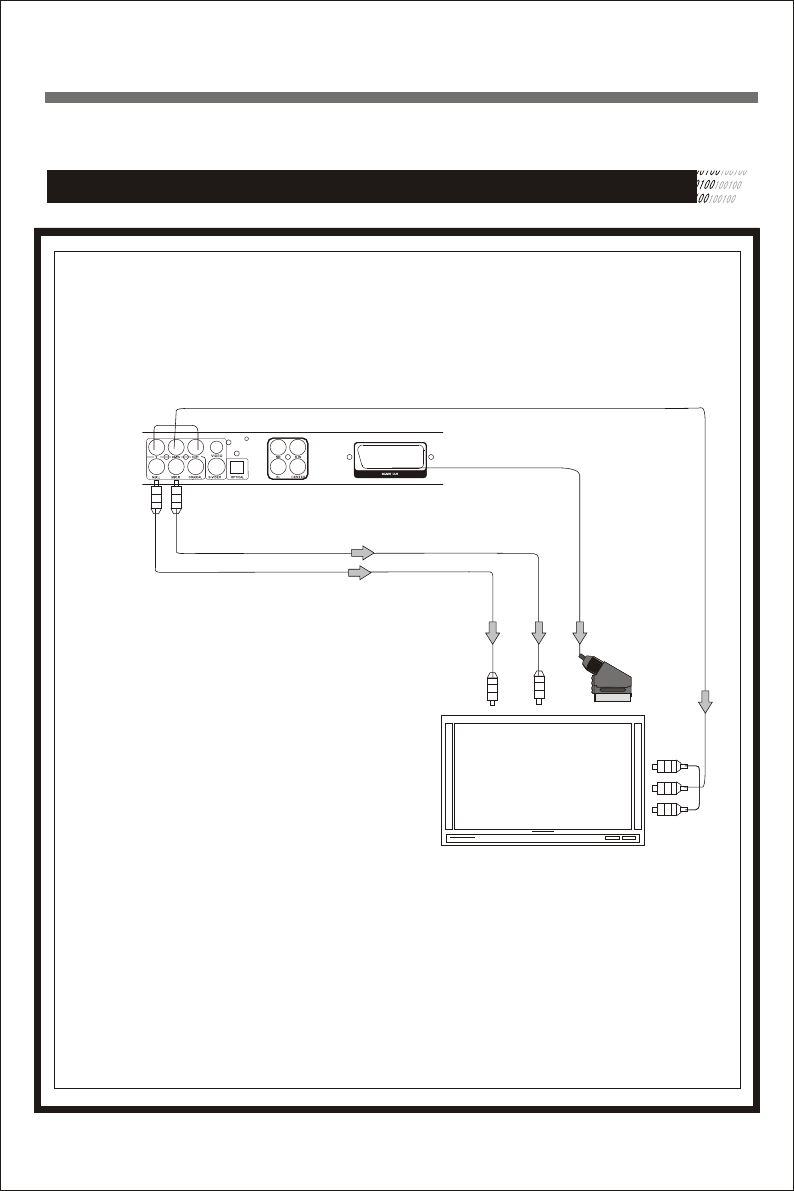
11
Connecting to a TV Connect the DVD player to a TV.
Connecting to a Progressive Scanning TV
COMPONENT VIDEO OUTPUT
AUDIO OUTPUT (R)
AUDIO OUTPUT (L)
SCART OUTPUT
TV
Notes:
1.Select progressive when you have a TV
that can accept progressive signals to
enjoy accurate color reproduction and
high quality images.
2.If your TV has a component video (YPbPr)
input connector , connect the YPbPr video
out jacks on the DVD player to corresponding
input on the TV.
3.If your TV has a SCART input connector ,
connect the SCART out jacks on the DVD
player to the corresponding input on the TV.


















