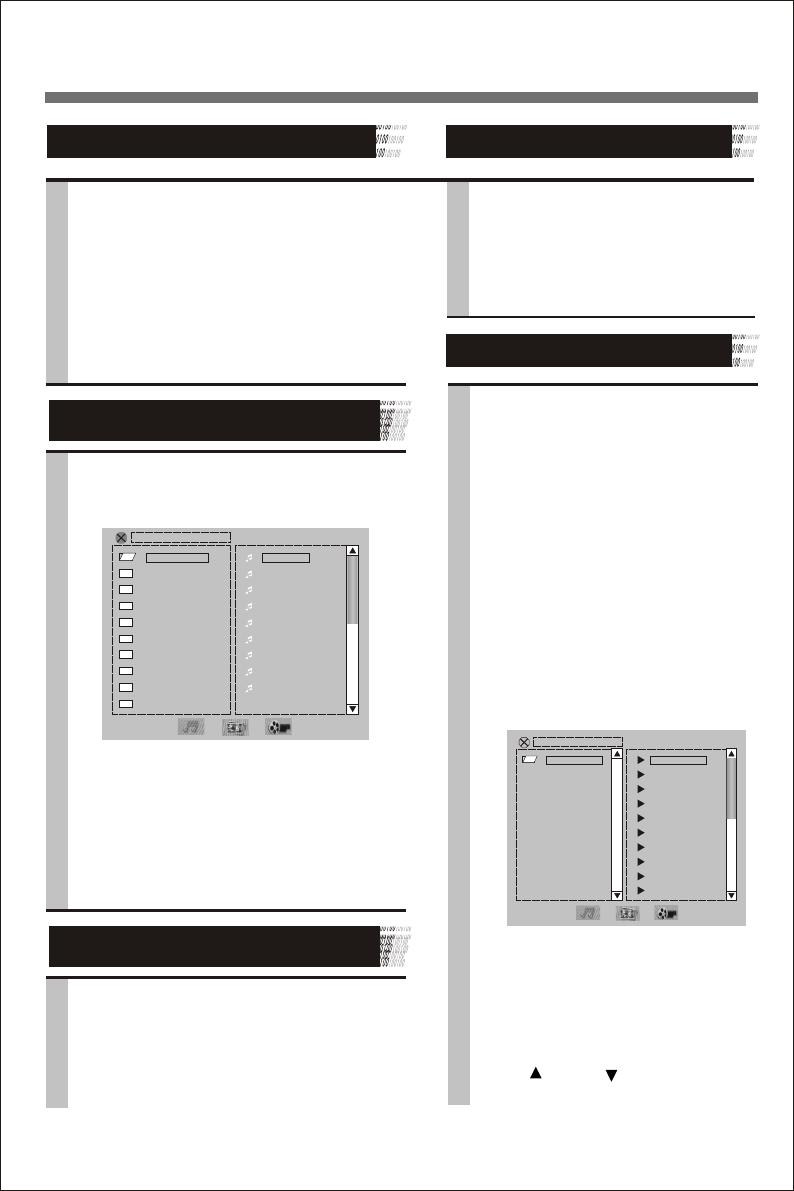
©
18
Volume Control
26. VOLUME
With an analog Audio connection . The volume can be adjusted
using the VOL+ and VOL- buttons . The volume can be muted
by pressing the MUTE button on the remote control.
27. MUTE
Press this button to set the play mute, press this button again to
cancel the mute state.
When Mp3 disc is being played,the playback menu
will appear on the screen,as shown in the following figure.
Mp3 Playback
You can either into the directory that you want to play by
using the directional button, and then the first song will
be played. The directional button can also be used to choose
any file you would like to play in the file area.When the
cursor is in left film column, Press number key to select file.
When in right one it can select document.
Screen Saver Function
In the stop status and when no discs in the player,
the player will enter screen saving status
automatically 3 minutes later. Press the PLAY
button or OPEN/CLOSE button to resume the
player.
[ ]
1MMEGFMF TRACK1.MP3
01:1MMEGFMF
02:1OMMEGFM
03:2MMFGFMF
04:3MMEGFMG
05:4MMEGFMG
06:5MMEGFMJ
07:6MMEGFMN
08:7MMEGFMC
09:8MMEGFMC
10:9MMEGFMC
01:TRACK1
02:TRACK2
03:TRACK3
04:TRACK4
05:TRACK5
06:TRACK6
07:TRACK7
08:TRACK8
09:TRACK9
Playback Divx VIDEO
©©
DivX Video is an encoder/decoder, based on
the MPEG-4 compression system, which is
used to encrypt and display compressed
video data.This enables the DVD player to
play back videos compressed in the DivX
format. This results in playback quality
with less artefacts and higher compression.
DivX
video files have the suffix .AVI. DivX
Video data are packed into the AVI file
along with audio data which is compressed
as MP3 data, this means:
DivX Video and MP3 audio form the AVI file.
Further information on DivX Video and how
to create AVI files can be found under www.
DivX Networks.de.
©
©
©
©
©
The playback menu of the JPG picture is similar to MP3
playback menu. Please refer to MP3 playback.
When playing the JPG pictures, press STOP button to enter
the picture previewing mode. After entering this mode,
operate with the direction buttons and play button. Press
PLAY or ENTER button to return to the playback mode.
JPEG Picture Display
1
After the disc compartment shuts and
the DivX Video CD is scanned, the file
browser (the table of contents) of the
DivX Video CD is displayed.
2 Select the folder or track required with
>>
- A list of sub-directories appears.
©
<< or >> <<.
[ ] D01_DIVX1_.AVI
-
01.— 01.D01_DIVX1_
02.E01_PRELOA
04.E03_INTER4
05.E04_AES_EN
06.E05_8AUDIO
07.E06_LONGER
08.E07_LONGER
09.E08_8SUBTI
03.E02_PRELOA
10.F01_44KHZ_I


















