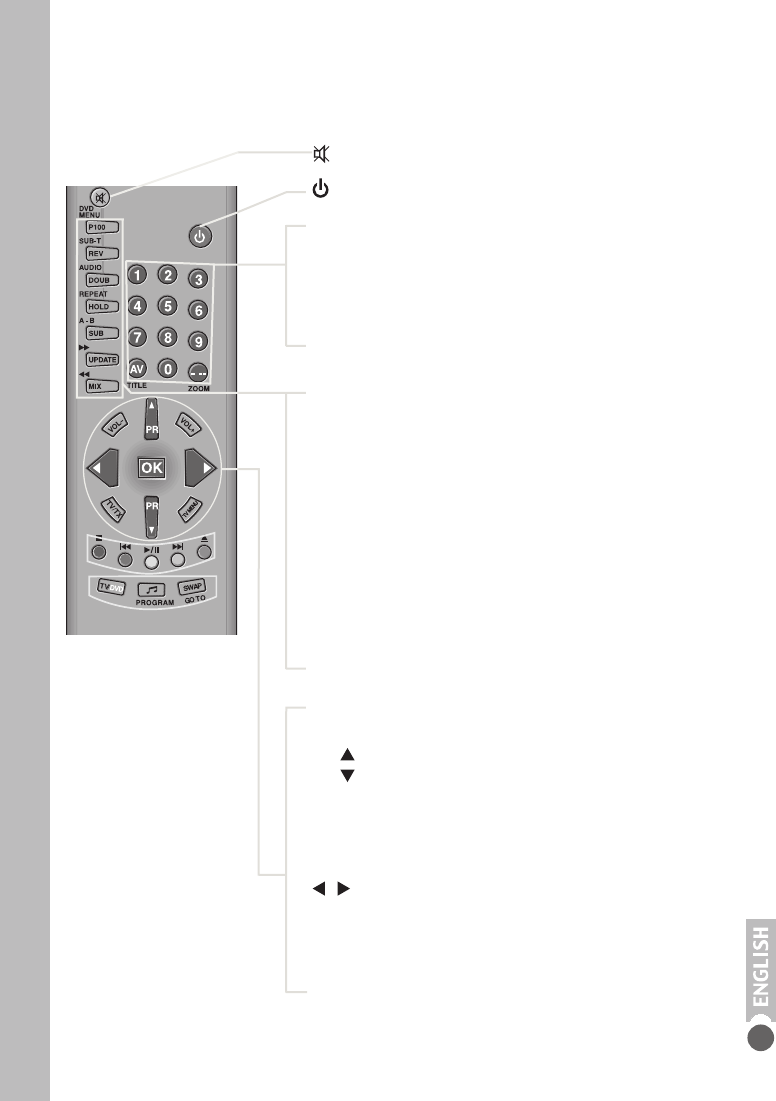
5
/
DVD SETUP
The remote control
TV operation
Sound on/off (mute).
Switches off the television set (stand-by).
0…9 Switches the television on from stand-by mode.
Selects channels directly.
AV Selects the AV channels and the most recently viewed
television channel.
-/-- Switches between single- and double-digit preset
channels.
P 100
Selects page 100 in teletext mode.
REV Reveals answers in teletext mode.
DOUB Switches to double character size in teletext mode.
HOLD
SUB Shows the time.
Selects sub-pages in teletext mode.
UPDATE Updates the page in teletext mode.
MIX
and teletext).
VOL – + Adjusts the volume.
PR Switch the television on from standby.
PR Select channels step-by-step.
Move the cursor up and down.
OK Calls up the station list.
Activates various functions.
Move cursor to the left/right.
TV/TX Switches between teletext and TV modes.
Hides the menu.
TV MENU
Opens the menu.
Switches to previous TV menu page.
Overview
Holds pages in teletext mode.
Selects the mix function in teletext mode (TV picture


















