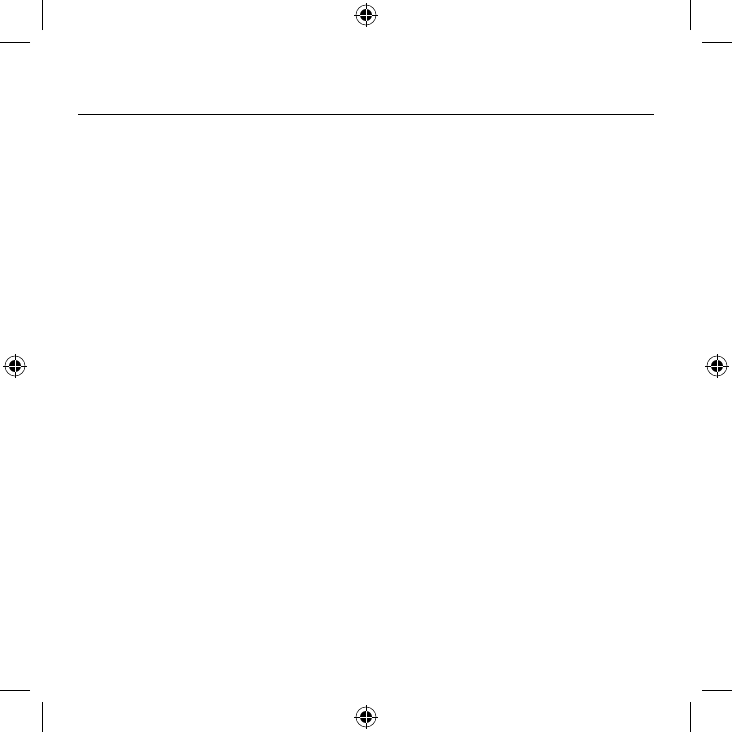
Troubleshooting | 8
Troubleshooting
Receiver is not powering on when plugged into the iPod.
Remove the Receiver and reinstall into the top of your iPod. Ensure your iPod is charged or
connected to power, and turned on.
Remote handset is not powering on.
Ensure that the Remote battery is inserted correctly, with the (+) facing up, that the battery tray is
fully pushed in, and the release button is snapped back into position.
After connecting the Receiver and Remote, there is no sound.
• Select a song on the iPod and press “PLAY”.
• Make sure the audio cable is correctly plugged into the TuneCommand Receiver and the back of
the stereo system (when using an audio cable).
• When connected to a stereo system, ensure the stereo system is set to the correct input channel.
• Make sure the iPod and stereo system are powered on.
• Repeat STEP 1 and STEP 2 of the setup section.
P74852_F8Z024_uk.indd 8 29/9/05 4:10:47 pm
















