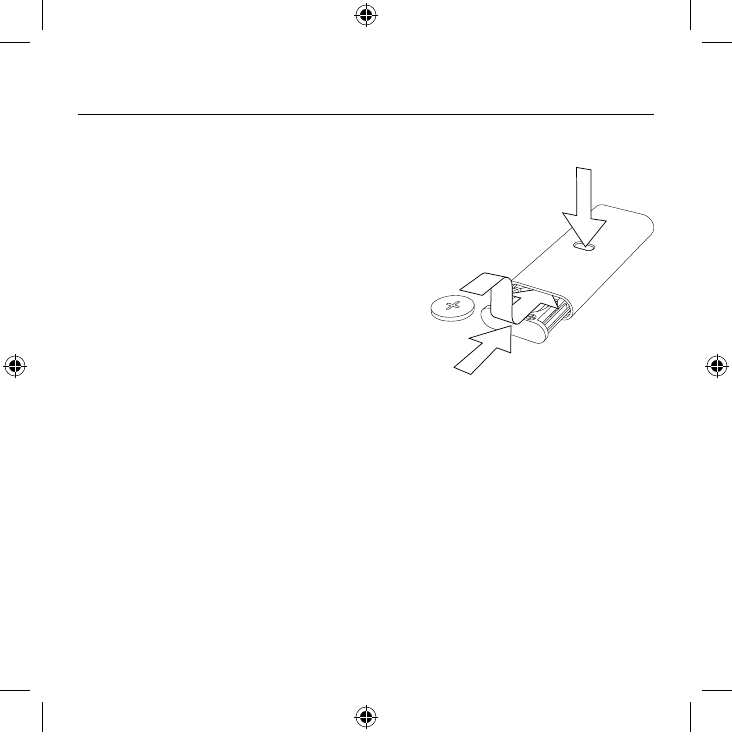
Operating Instructions | 4
Operating Instructions
STEP 2 - TuneCommand Remote Setup
Fig. 2
Fig. 3
1. Turn your Remote with the buttons facing
down. Press the release button to open
the battery tray, and gently pull it out of
the housing until it stops (Fig. 2). Please
do not force the battery tray completely
out of the housing.
2. Insert the battery with the (+) side facing
up (Fig. 3) and push the battery cover
back into the Remote until the button
snaps back into place.
3. Now press any of the Remote’s buttons
for the TuneCommand Remote and
Receiver to pair up. The green lights on
the Receiver and the Remote blink when
the first button press command from the
Remote reaches the Receiver correctly.
P74852_F8Z024_uk.indd 4 29/9/05 4:10:28 pm
















