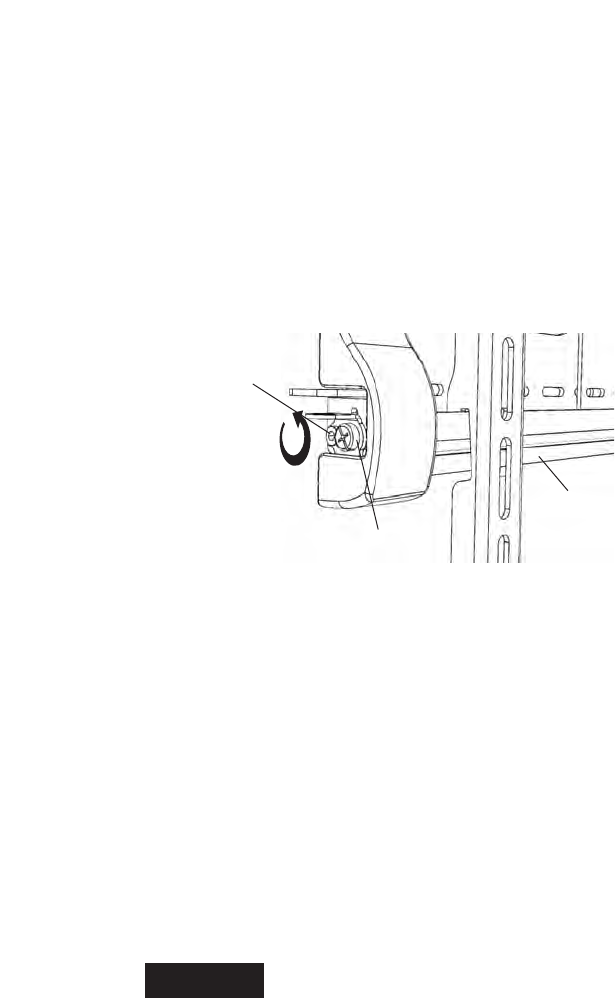
Locking the arms into place
After the TV with the Monitor Arms (MA) is positioned on the Wall Plate (WP), you
need to lock the arms into place so that the TV cannot inadvertently come off the wall
plate or be removed. To lock the arms, simply turn the large screw head on the side of
both of the bracket’s locking mechanisms 90° toward the wall using a screwdriver as
your assistant holds the TV in place. (See Figure 17.) After you’ve done this, and the
locking mechanism has been engaged, tighten the M4 x 10mm Security Screw (AB)
behind the large lock screw to prevent the locking bar from rotating out of the locked
position. Repeat this procedure on both sides of the bracket. For extra security, in
addition to the security screw, you can also place a padlock through the large holes in
the protruding tabs of the locking mechanism.
Large
Screw Head
AB
Locking Bar
Shown Down in
Locked Position
To
Lock
Figure 17
After the TV is
installed, carefully
try to lift it off to
make sure it is
secure. If it is
correctly secured,
the TV should
not move.
Using the tilting arm feature
After you’ve securely locked the TV with the monitor arms securely onto the wall
plate, you can safely adjust the tilting feature on the arms. The arms can tilt up to 15°
downward or up to 5° upward, depending on your optimum viewing position. Have
your assistant hold the TV steady before you start to adjust the tilt. To adjust the tilt of
your TV, simply reach behind the TV and turn the lever in the center of the arm to
loosen. It works like a ratchet so that you can loosen the lever easily in a very confined
area. To disengage the lever, rotate it away from the monitor arm and reposition as
shown in Figure 19. Push it in again to turn and adjust the arm’s tension as shown in
Figure 18. Repeat this procedure for the lever on the other arm also before attempting
to position the TV.
After the TV is in the desired tilted position, you need to tighten the levers. Turn the
levers clockwise to tighten, pulling out to disengage the rachet mechanism.
English


















