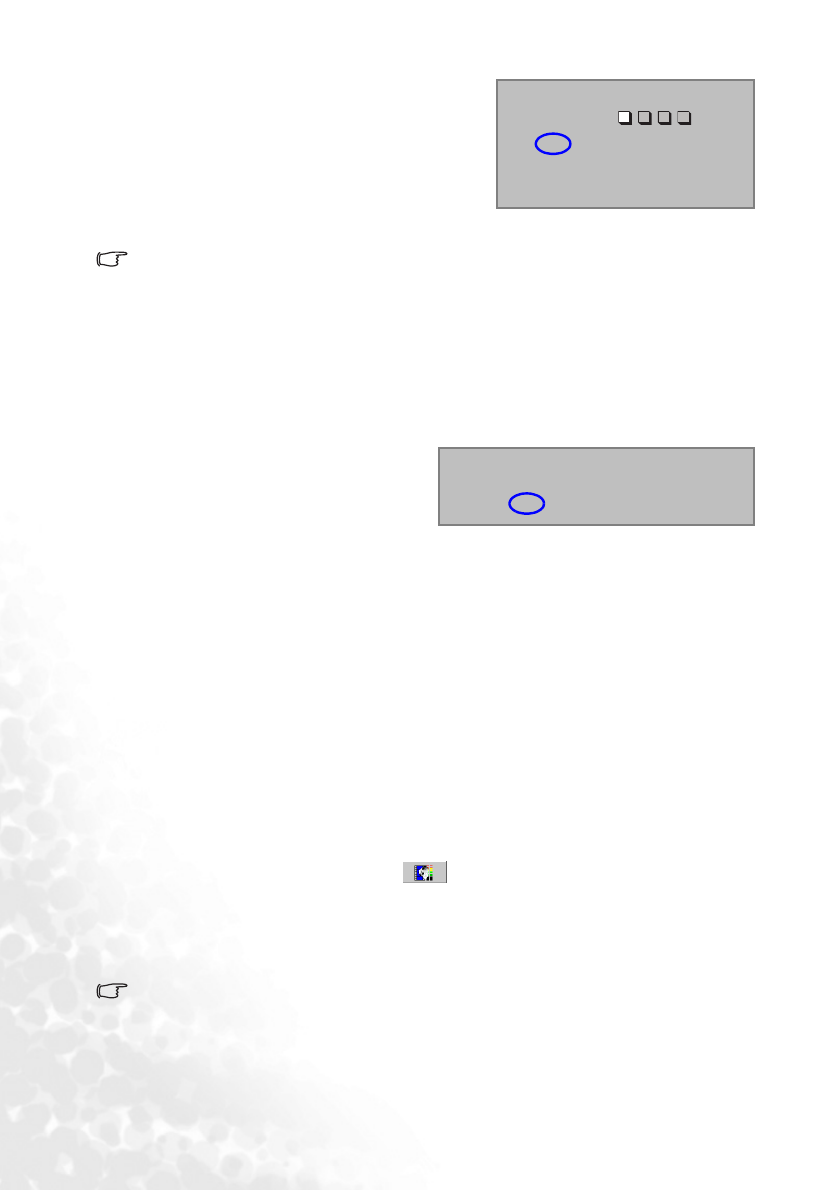
Operation22
2. When the function is activated for the first time,
a prompt will display on the screen. Use the Up
5 or Down 6 button to select a number for
each digit of the password. Use the Left 3 or
Right4 button to move between the digits of
the password.
3. When all digits are entered and the password is
ready, press Auto to confirm. A confirmation message displays.
• The password will display on-screen when being input.
• IMPORTANT: Write your selected password down here in this manual so that it is
available to you should you ever forget it.
Password: __ __ __ __
Keep this manual in a safe place.
4. Perform one of the following 3 steps.
i. Press Auto to continue. The set-up is finished when the message “Password setup
completed” displays.
ii. Press Up 5 to go back to the
previous screen and re-enter four
digits.
iii. Press Down 6 to cancel the
password set-up and return to the on-screen menu.
If you forget the password
You will be asked to enter the four digit password every time you turn on the projector. If
you enter the wrong password, the password error message displays. You can retry by
turning off the projector (by pressing Power) and start again, or if you did not record the
password in this manual, and you absolutely do not remember it, you can use the password
recall procedure.
To enter the password recall procedure
Press and hold Right4 for 5 seconds. The projector will display a coded number on the
screen. Seek help from the local BenQ service center to decode the number. You may be
required to provide proof of purchase documentation to verify that you are an authorized
user of the projector.
To change the password
1. Open the on-screen menu and go to Setting > Change Password.
2. Press Left 3 or Right4. A “Password Change” message displays.
3. Enter the old password.
i. If the password is correct, you can go on to enter new password.
IMPORTANT: Write your selected password down here in this manual so that it is available to
you should you ever forget it.
Password: __ __ __ __
Keep this manual in a safe place.
ii. If the password is incorrect, a “Password Error” message displays. Press Up 5 to
try again or press Down 6 to cancel.
Password Setup
Enter Password
Press Auto to Confirm
Press 5 or 6 to change number
Press 3 or 4to move
0
0
00
Password Setup
Do you want to use 0 0 0 0 as your password?
Yes Auto No 5 Cancel 6


















