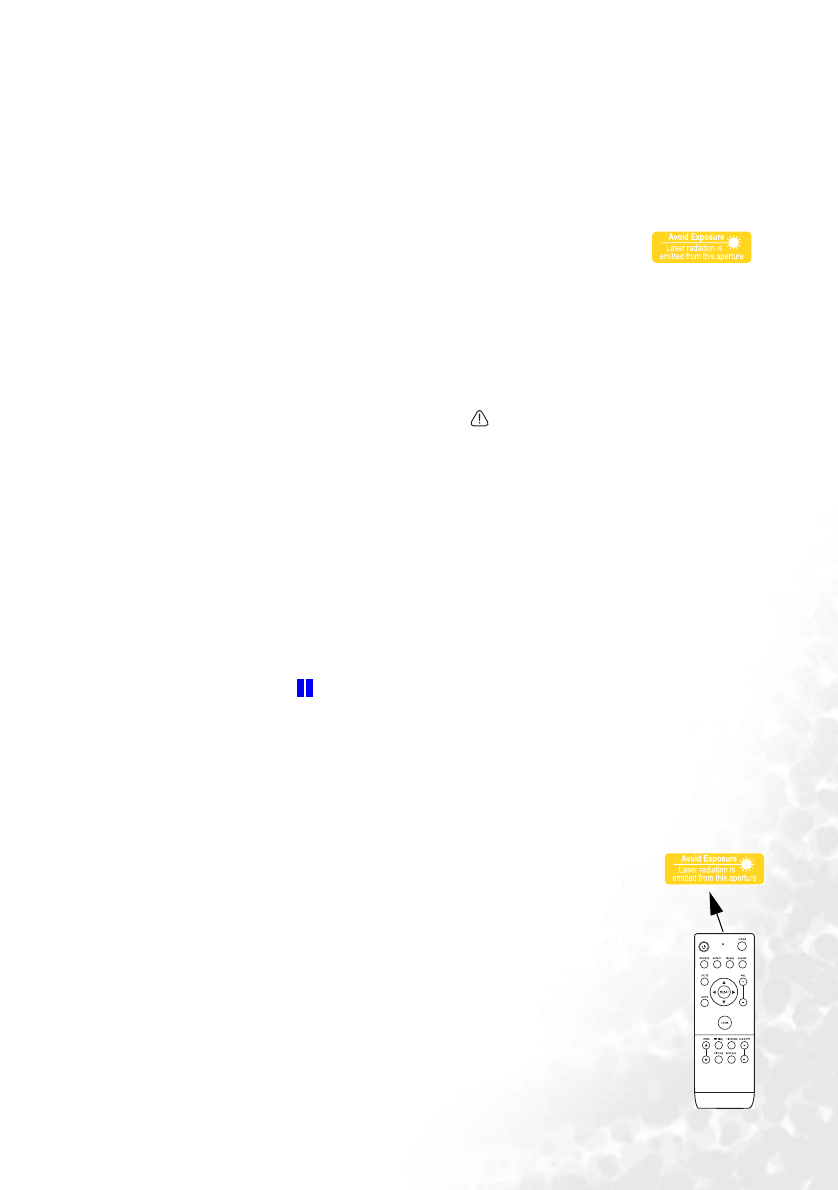
Introduction 15
Warning messages on the back of the remote control
The laser beam is visible. It is necessary to press and hold the LASER button
for continuous output.
The laser pointer is not a toy. Parents should be mindful of the dangers of
laser energy and keep this remote control out of the reach of children.
See the warning label on the back of your remote control for safe operation
on the laser pointer.
9. PIP SIZE
Selects a suitable PIP size. See "PIP
(Picture In Picture) operation" on
page 39 for details.
10. PAGE UP and DOWN
Operate your display software
program (on a connected PC) which
responds to page up/down commands
(like Microsoft PowerPoint).
See "Remote paging operations" on
page 38 for details.
11. PIP POS.
Selects a suitable PIP position. See
"PIP (Picture In Picture) operation"
on page 39 for details.
12. LED indicator light
Lights red when any buttons on the
remote control is pressed.
13. MODE
Depending upon which input signal is
selected, there are several picture setup
options available. See "Selecting a
preset mode" on page 35 for details.
14. FREEZE
The image is frozen when FREEZE is
pressed. An icon " " will display in
the lower right corner of the screen. To
release the function, press FREEZE
again. See "Freezing the image" on
page 38 for details.
15. BLANK
Used to hide the screen image. Press
BLANK on the projector or remote
control to restore the image. See
"Hiding the image" on page 38 for
details.
16. VOLUME +/-
Increases or decreases the volume
level.
17. LASER pointer
Emits visible laser
pointer light for
presentation
purposes.
The LASER Pointer is a presentation
aid for professionals. It emits visible
red colored light when you press it and
the LED indicator lights up red.
WARNING: Do not look into the laser
light window or shine the laser light
beam on yourself or others. See the
warning messages on the back of the
remote control and the attached ''User
Information'' prior to using it.
18. PIP SOURCE
Selects a suitable PIP source.
See "PIP (Picture In Picture)
operation" on page 39 for details.
19. DIGITAL ZOOM +/-
Magnifies or reduces the projected
image size.
20. RETURN
Restores a zoomed projected image to
its original size.
See "Searching for details on the
image" on page 32 for details.


















