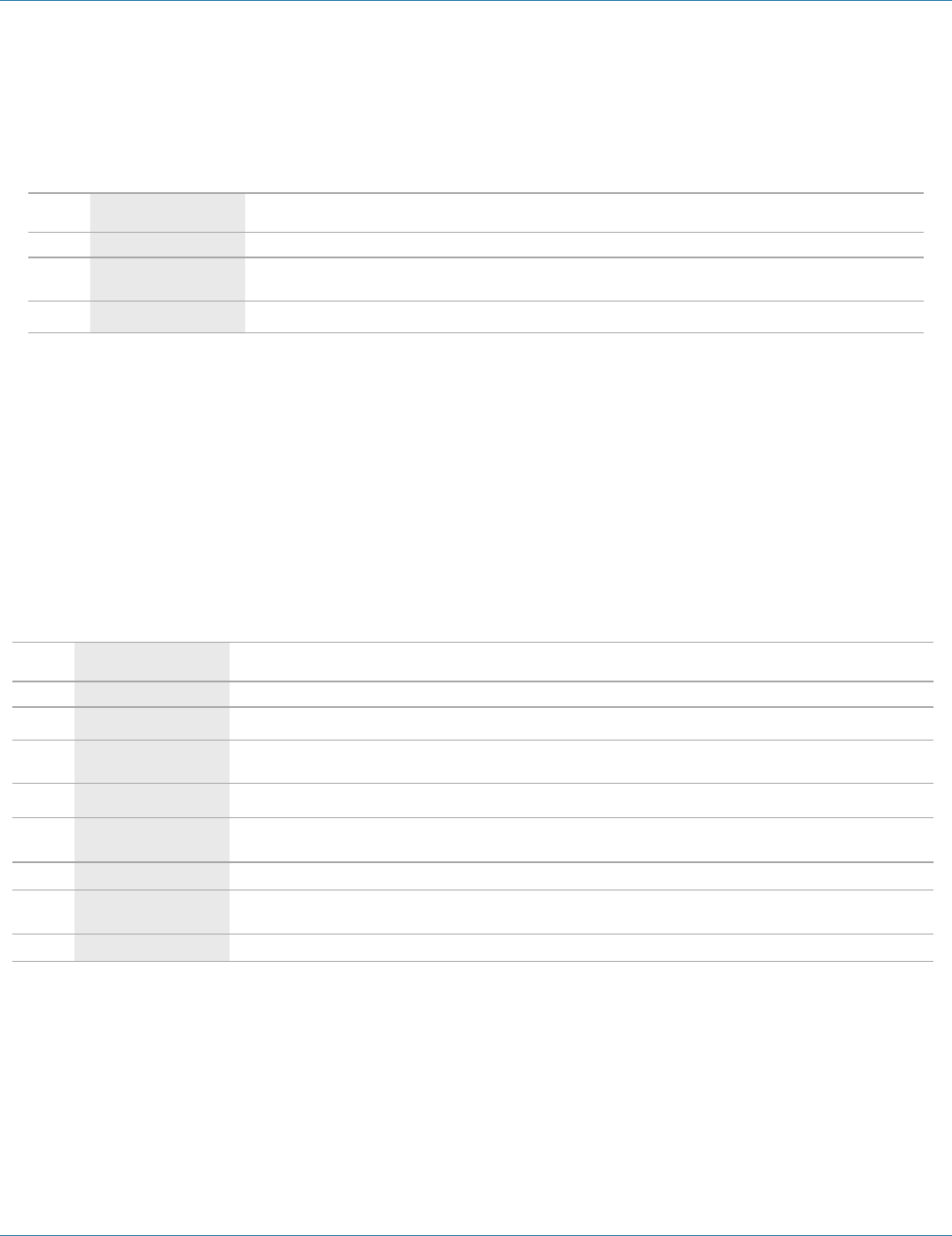
724-746-5500 | blackbox.com
724-746-5500 | blackbox.com
Page 15
Chapter 4: Operation
4. Operation
4.1 EDID Setup
Table 4-1. EDID function for HDMI matrix switch.
Step
Number Action Result
Step 1 Press the EDID button
The display will show the currently selected EDID mode.
Step 2
Press the SOURCE #1 or
#2 button row
The button will flash blue, and the display will show the current embedded EDID status.
Step 3 Press the ENTER button To set EDID mode. The switch will return to Operation mode.
4.2 Embedded EDID Modes
NOTE: Only works with HDMI displays. For use with DVI displays, see Section 4.3, Copy EDID.
Press “EDID > Source > Enter” where source = Source #1 or #2. There are a total of 8 EDID modes:
Mode 1 FSS Mode 5 H36M
Mode 2 H24-3D Mode 6 1280 x 1024 DVI-D
Mode 3 H24M-3D Mode 7 1920 x 1200 DVI-D
Mode 4 H36 Mode 8 AUTO
Table 4-2. Embedded EDID modes.
Mode
Number Embedded EDID Setup Description
Mode 1 FSS (Fast Speed Start)
Automatically capture the most suitable EDID from Destination to Source.
Mode 2 H24-3D (1080p–24 bits) Audio support: PCM 2CH
Mode 3 H24M-3D (1080p–24 bits)
Audio support: MAT (MLP) 7.1CH, PCM 2CH, one bit audio 2CH, AC3 5.1CH, DTS 5.1CH, PCM 7.1CH, Dolby Digital +7.1CH, DTS-
HD 7.1CH
Mode 4 H36 (1080p–36 bits) Audio support: PCM 2CH
Mode 5 H36M (1080p–36 bits)
Audio support: MAT (MLP) 7.1CH, PCM 2CH, one bit audio 2CH, AC-3 5.1CH, DTS 5.1CH, PCM 7.1CH, Dolby Digital +7.1CH, DTS-
HD 7.1CH
Mode 6 1280 x 1024 DVI-D
Frequency: 60 Hz, PC mode: no audio
Mode 7 1920 x 1200 DVI-D
Frequency: 60 Hz, PC mode: no audio
Mode 8 AUTO <Default>
All outputs will be set to the highest common resolution of all connected display devices.
4.3 Copy EDID
Press “EDID > Destination > Source > Enter.” The switch will learn the destination EDID and pass the selected source.
NOTE: The stored, copied EDID table will be static and not change unless you switch to one of the other EDID modes. It is not possible to copy
from the same destination numerous times. To do a new copy from the same destination, you either have to first copy from another
destination, or first select one of the embedded EDID modes.


















