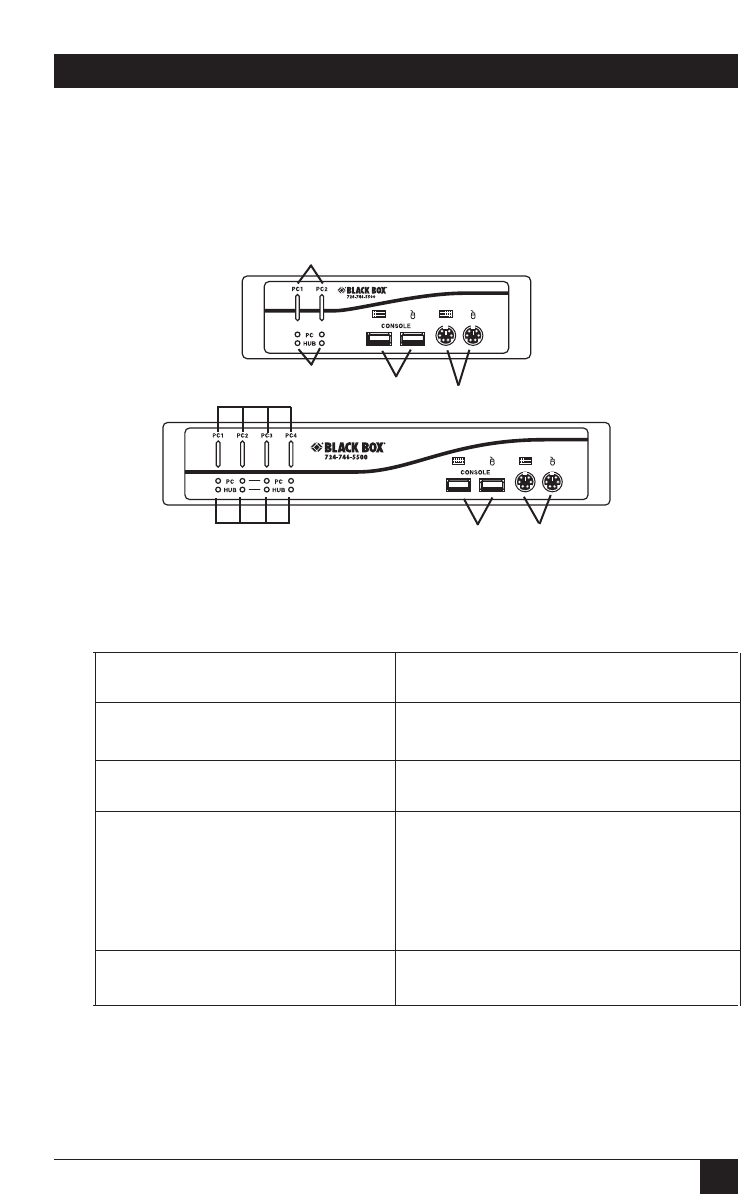
9
CHAPTER 2: Overview
2.2 Components
2.2.1 F
RONT
P
ANEL
Figure 2-1 shows the 2- and 4-Port ServSwitch front views. Table 2-1 describes the
components numbered in the illustration.
Figure 2-1. The ServSwitch front-panel views.
Table 2-1. Front-panel components.
Component Description
6-pin mini-DIN connectors PS/2 keyboard and mouse ports.
Direct-access port buttons Press to select a computer.
Port LEDs and Hub LEDs Port LEDs located below the port
buttons light when the connected
computer is selected. Hub LEDs light to
indicate which port has the hub control.
USB ports USB keyboard and mouse ports.
❶
❷
❸
❹
❹
❶
❶
❷
❷
❹
❸
❸


















