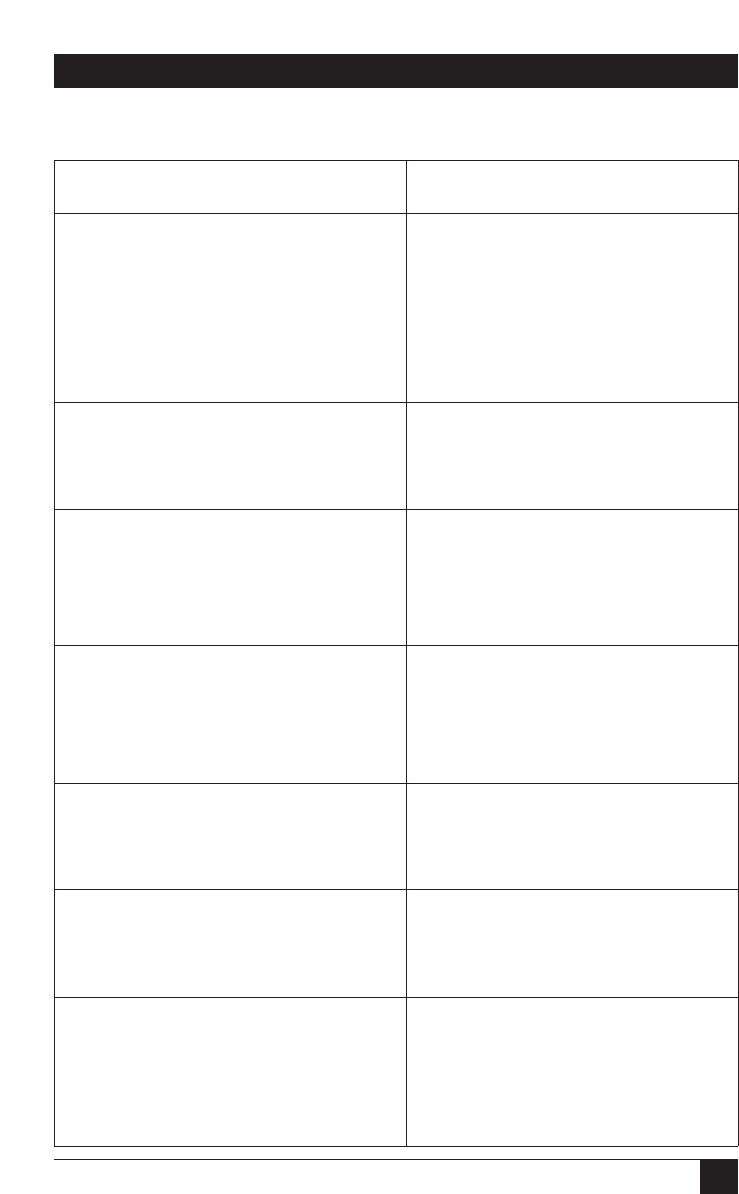
19
CHAPTER 4: Operation
Table 4-1 (continued). Hotkey commands.
Command Command/Description
<Left-Ctrl><Left-Ctrl> Q Bind PC and audio/microphone
switching. Enable the binding of PC
port and audio/microphone switching.
(Once enabled, any PC and/or
audio/microphone switching is bound
together. (This is the factory default.)
<Left-Ctrl><Left-Ctrl> W Unbind PC and audio/microphone
switching. Disable the binding of PC
port and audio/microphone switching.
<Left-Ctrl><Left-Ctrl> <up-arrow> Next lower PC channel. Select the
next lower PC channel. (Joint-select
PC/hub port control/audio and
microphone, if binding is enabled.)
<Left-Ctrl><Left-Ctrl> <down-arrow> Next higher PC channel. Select the
next active PC. (Joint-select PC/hub
port control/audio and microphone, if
binding is enabled.)
<Left-Ctrl><Left-Ctrl> <backspace> Previous PC channel. Toggle between
the previous channel and current
channel.
<Left-Ctrl><Left-Ctrl> B Beep sound on/off. Toggle on/off the
beep sound for hotkey and
autoscanning.
<Left-Ctrl><Left-Ctrl> H + y Define hotkey preceding sequence.
Select the hotkey preceding sequence
among six alternative keys:
y=Scroll Lock, Caps, Esc, F12,
Num-Lock, Left-Ctrl.


















