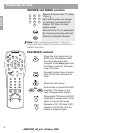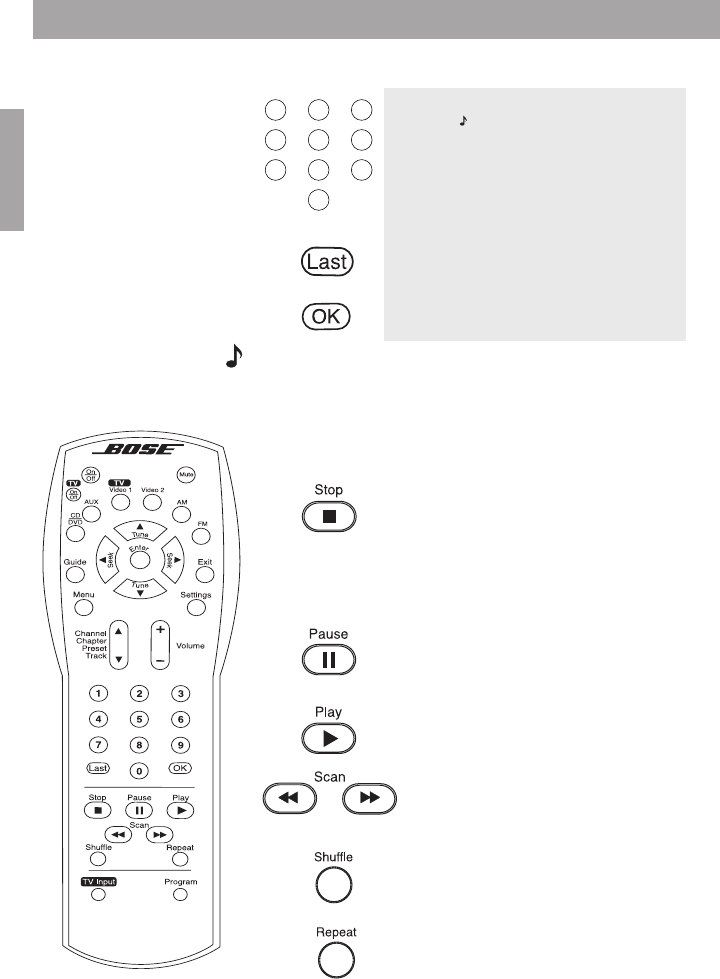
8
Preparing for Use
English
SOURCE and MENU controls
Note:
When selecting numbers 1 through 9,
entering a zero before the number ensures the
fastest response.
PLAYBACK controls
Select a channel when TV Video
1 is on.
Each button gives you access
to a similarly numbered DVD
chapter, CD track, or radio
station preset.
Returns to the TV or cable/satel-
lite channel previously selected.
Enters the selected channel.
Stops the disc player and,
for
DVDs only
, temporarily holds
the place where the disc
stopped. Press
Stop
again and
the player moves to the begin-
ning of the disc.
Pauses the disc player in place.
After 20 minutes, switches to
Stop.
Starts the disc player.
Scans back or forward for DVD
chapters, CD tracks, or the
next strongest radio station.
Plays audio CD tracks (not DVD
chapters) in varied order. Press
again to cancel this mode.
Repeats a CD, CD track, DVD
chapter, or DVD title until the
button is pressed again.
12
0
3
456
789
AM272394_00_pdf • October, 2003