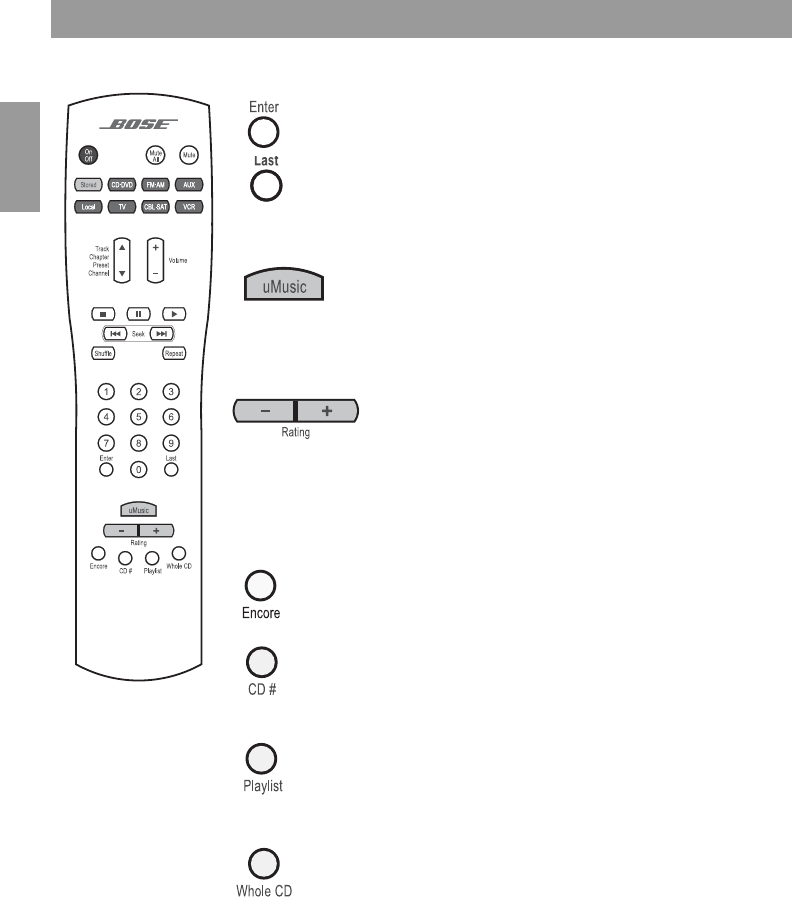
Preparing the Remote
10
EnglishFrançais Español
Confirm and return
uMusic™ intelligent playback system
Confirms the channel selection on certain TVs.
Returns to the previous TV channel (if the TV
supports this feature).
Selects the uMusic intelligent playback
system mode of stored CD play.
Overrides other stored CD modes. Available
with LIFESTYLE
®
38 and 48 systems only.
Applies a negative (-) or positive (+)
rating to the stored music playing.
Immediately moves to a new track if a
negative rating is applied. To make sure that
your voting is affecting the appropriate preset,
press the Stored button, then the number of
the desired preset, whenever you listen to the
uMusic intelligent playback system.
Queues up and plays stored music that most
closely matches the style of the current track.
Plays the tracks from a specific CD when it is
pressed just before pressing the number keys
for that stored CD.
Plays all the tracks, if any, assigned to a
playlist. Can be used with additional play
modes, like Encore. To add a Stored track to a
playlist, press and hold the Playlist button.
Skips from the track currently playing to the
first track on the CD of origin and plays that
CD from beginning to end.


















