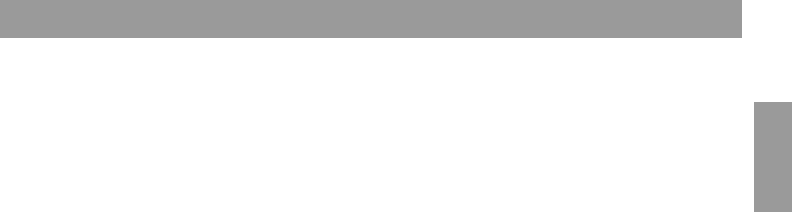
17
Code Switch Setting
English FrançaisEspañol
How to change the settings, as needed
Use a fine-pointed pen or other small tool to move each
switch to its new position.
First check the house code setting (switches 1-4)
Make sure that the first four switches on the left, as you
face them, match the house code settings in your primary
remote. For more details on these switches, refer to the
Operation Guide provided with your system.
To receive the same audio stream as the main room
Switch 5, the middle switch in the row, is set
currently to receive audio stream 2, which is different from
the stream heard in the main room (A).
To receive audio stream 1 instead, set switch 5 down.
To set your RC-38S remote for other room use
(switches 6-9)
Before you change them, the RC-38S room switches are
set for its use in Room B (as shown in the table on
page 18).
If you use more than one RC-38S remote, each one must
have unique room switch settings, to operate indepen-
dently of the others. It must also match the room settings
of any Bose
®
link amplifiers you will control using the
RC-38S in that room.


















